There are so many different components to building a home golf simulator it can make your head spin trying to piece everything together. One such component is the gaming computer which will run your golf simulator software.
I see quite often that folks get stuck on this part when building or planning their golf simulator because they don’t “understand computers” or they’re not a “computer guy”. If you need help choosing a gaming computer for your golf simulator – read on!
Best Computers for GSPro Software at 1080p
If you’re looking for a head start I’ve selected the desktops below based on GSPro simulation software’s recommended specs for optimal performance at 1080p.
You can see all other GSPro computer options including 4K capable, 1080p minimums, and laptops in our GSPro Computer Requirements article.







Gaming Laptop or Desktop for Your Golf Simulator
The first question you might need to answer is whether you want a laptop or a desktop. If you have the space to fit a desktop this is what you will want to choose.
Desktops perform better than laptops for golf simulators because they are able to cool much easier. Processing ultra high quality graphics will cause computers to heat up and once overheated they can slow down or freeze your gameplay.

Desktops are also easy to replace or upgrade components such as adding memory or upgrading a graphics card. This means as golf simulator software continues to improve and require more from the computer, you can easily upgrade in the future.
Lastly, you can usually get more bang for your buck when purchasing a desktop compared to a laptop with similar components. This may mean you can afford a better graphics card or more hard drive space with a desktop.
If you don’t have the space for a bulky desktop computer near your golf simulator, that’s ok! Plenty of people use gaming laptops to run their simulators with no problems at all. In fact, I just purchased a new laptop for my garage simulator.

System Requirements
Every piece of computer software publishes their System Requirements somewhere. The system requirements list the computer specs needed to run their software.
Sometimes they will list Minimum Requirements AND Recommended Requirements. This obviously lets you know the bare minimum needed and what they would recommend for an optimal experience.

You should NEVER buy a new computer based on the minimum requirements. Technology changes fast and it’s possible that a future software update might raise the minimum system requirements which will leave you in the dust. It’s always best to future proof yourself and purchase a computer with at least the recommended specs for the software you are planning to run.
Software companies will list their system requirements somewhere on their website. Often near the download links for the actual software or on their FAQ page. Below are links to pages with system requirements for the most common golf simulator software:
Links to System Requirements
GSPRO – under the FAQ section
TGC2019
E6
Creative Golf 3D
Foresight FSX2020
Foresight FSX Play
Please verify these links take you to the latest version of the software!
Also remember to check if there is any separate software for your launch monitor and look for the system requirements for that as well.
Understanding Computer Specs
So what do those specs mean? Most frequently you will see requirements for:
Operating System – Usually Windows and a version number
Processor / CPU – This is the computer’s processor and often includes a generation. If you are shopping for computers and aren’t sure of the processor’s generation, look for the processor model number and google it.
RAM / Memory – RAM is what allows your computer to multitask or run multiple processes at the same time. The more RAM available the easier and faster your computer will run multiple programs at once.
Video Card / GPU – This is the computer’s graphics processor which is very important for golf simulator software. Simulator graphics are getting better and better to make the experience more realistic. If you do not get at least the minimum GPU you may experience lag or “choppy” gameplay. If you are planning on using a 4K projector this will have a higher requirement than 1080p.
Hard Drive Space – This will usually not be much for the software alone but you do want to consider how much space you might need if you plan on downloading a lot of golf courses.
Where to Shop for Golf Simulator Computers
So now that you understand what you are looking for here are my favorite places to shop for gaming computers. On most of these websites you can select a category such as “gaming laptop” and then use the filter to select the video card or other specs you need which will narrow it down for you.
MicroCenter – Great for refurbished computers or open box deals. Check back frequently.
Costco – must be a member but if you are you can find some great deals.
Is your head still spinning? At this point you should know if you need a desktop or laptop, what your simulator software system requirements are, and where to find the best deals.
Time to pull the trigger and plan the rest of your simulator which includes your launch monitor, hitting mat, screen or enclosure and projector. It will all be worth it in the end!