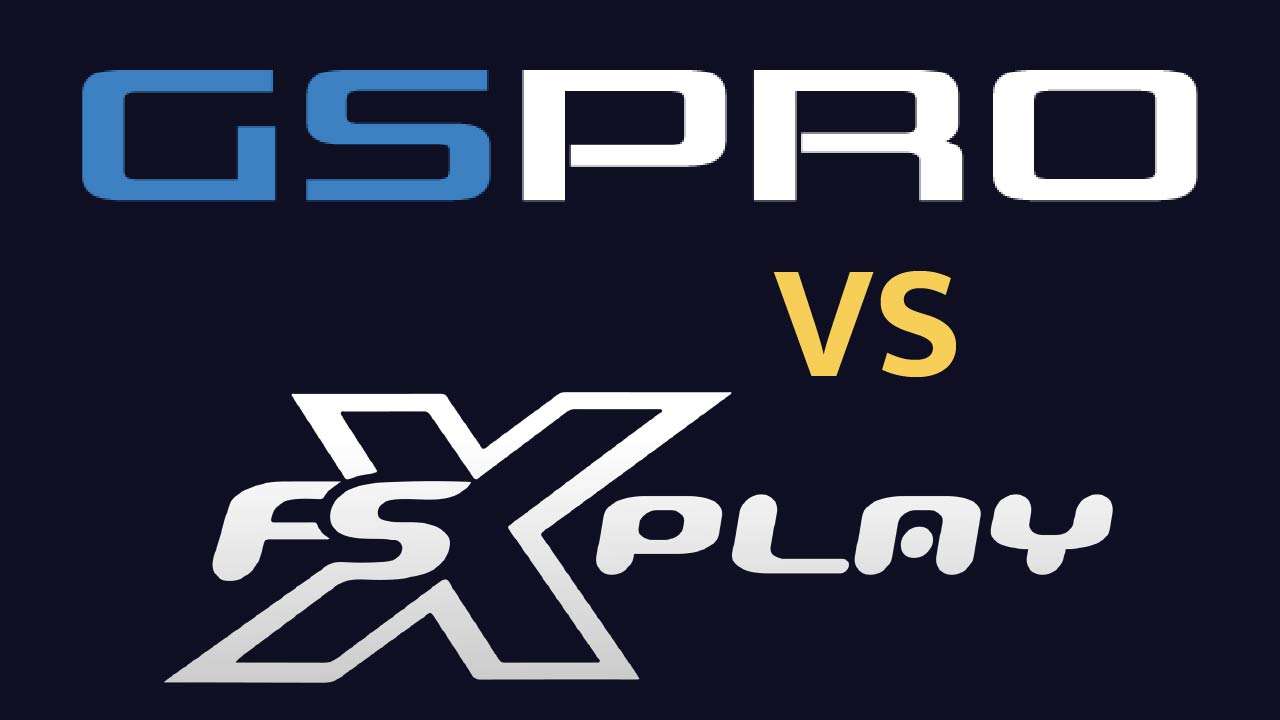Since starting my golf practice at home I’ve been through continuous upgrades in equipment which of course includes launch monitors.
I started with the Flightscope Mevo Plus, my “gateway drug”. As much as I enjoyed it I felt there was room for improvement and upgraded to the Bushnell Launch Pro, which I loved.
I was satisfied with the Launch Pro but I was curious how much of an improved experience I could get with the extra club data from the Foresight GCQuad.
The Foresight GCQuad is the standard for professional launch monitors, trusted by some of the best PGA Tour golfers in the world alongside the radar-based Trackman. In fact, I think most agree the GCQuad is the better launch monitor for indoor use.

When Foresight offered a limited-time trade-in program I took the plunge and traded in my Bushnell Launch Pro for a brand new GCQuad with clubhead measurement.
In this Foresight GCQuad review I’ll do my best to break down the GCQuad and help you decide if it’s right for you.
Table of Contents
The Hardware
The GCQuad has a sleek, solid-feeling form that honestly…looks pretty cool. It’s slightly bulkier and heavier than the GC3 / Launch Pro.
The screen has a backlight that you can turn on or off. I prefer to turn it on as it’s much easier to see indoors. You can navigate the menu using buttons located next to the screen but on a regular basis there’s no need to access the menu. Simply turn it on and it’s ready to go.

In addition to the launch monitor, it also included a sling bag, alignment stick, fiducial dispenser, USB cable and power adapter.

Alignment Process
The alignment stick is used to quickly align to your target. Simply lay it down pointed to your target and the GCQuad locks in on it and gives you a beep to confirm and displays the angle in degrees relative to the GCQuad.
This is the same process you would use with the GC3 / Launch Pro and I love it. It takes 2 seconds and gives me total confidence I’m set up correctly.
Fiducials
The fiducials are simply small reflective stickers you place on your club face in order to receive club data. Without the fiducials the GCQuad will only display ball data.
You have the option of using a single fiducial (One Dot Mode) to receive some limited club data like club path, club speed, and angle of attack. If you want to receive all of the club data available you need to place 4 fiducials on the club face in a specific pattern. This will allow it to provide things like club face angle, closure rate, and impact location.

I’ve placed 4 fiducials on all of my clubs and they really don’t bother me too much. I leave them on all of the time, even when playing outdoors, and they generally stay on pretty well.
Keep in mind they are supposed to be removed when playing a tournament or you could be disqualified.
Quadrascopic Vision
Of course, the technology you are paying for is in the 4 high-speed cameras providing quadrascopic vision.
The idea here is that each pair of cameras uses stereoscopic vision, which means both cameras are looking at (and measuring) a single object from two different angles which they can match up. With the GCQuad’s 4-camera system they are doing this with both the golf ball and the golf club.
The GCHawk, Foresight’s overhead mounted launch monitor, is the only other launch monitor to use quadrascopic vision.
Connecting GCQuad via WiFi
I was already used to connecting my Launch Pro via WiFi so I wanted to do the same with the GCQuad however they work a little differently.
My PC found the GCQuad WiFi network quickly and asked for PIN to connect which confused me for a little bit. There’s an option in windows to use a normal password and then connected using the default password for the GCQuad: FSSPORTS
Once connected via WiFi you will lose your internet connection unless your PC is also connected to the internet via ethernet which is the route I chose to go. Otherwise you will need to connect to the GCQuad with the included USB cable or purchase a separate WiFi dongle so that you can connect to two signals at the same time.

Foresight GCQuad Software
Aside from the launch monitor itself, the other important component is the software that you use with it.
I’m a big fan of Foresight’s software but mainly because of FSX 2020. I think it’s fantastic for practice and provides great data views, swing camera integration, club gapping, and fun games like Inside 6ft and Skills Challenges.

FSX Play is also included and I think it looks amazing. It’s certainly better than FSX 2020 for playing simulation courses because of the upgraded graphics.
FSX Play is still considered new and does have a lot of random issues or bugs. The amazing graphics will take a toll on your computer and I experience frequent crashes during gameplay. I’m not sure if it has to do with the software or if my laptop is simply overheating.
The good news is it is being updated frequently and Foresight is making improvements regularly.
I’ve written quite a bit about both programs in my FSX 2020 vs FSX Play article.
GCQuad and GSPro
GSPro simulation software has quickly become one of the most popular golf simulator software options in just a few short years.
Yes, the GCQuad works great with GSPro although at this time none of the Foresight launch monitors are officially supported. That’s the case with a lot of the popular launch monitors so don’t be discouraged. It’s easy to connect a GCQuad using a community created app until there is an official integration.
I can say that I REALLY enjoy using my GCQuad with GSPro due to the GSPro Advanced Analytics view.
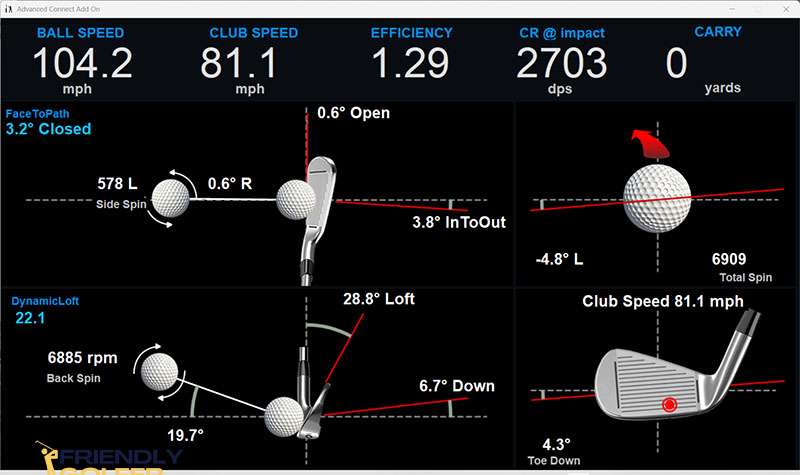
This view is very similar to one that you get in FSX 2020 and I find it to be easily digestible after each shot. This kind of combines the data that I like to get from FSX 2020 with the high quality simulation of GSPro.
If you’re considering adding GSPro, take a look at GSPro vs FSX Play.
Essential Putting Analysis
I have not purchased the Essential Putting Analysis but a 30 day trial was included with my purchase.
To use it, you simply turn it on using the menu on the launch monitor. The green LED light turns to purple to indicate you are in putting mode.
Your putter will require either 1 fiducial (one dot mode) for limited data or 3 for full data.

You will get similar club and ball data as you would with a full swing but you also get data specific to putting like:
- Skid rate
- Time to full roll
- Distance to full roll

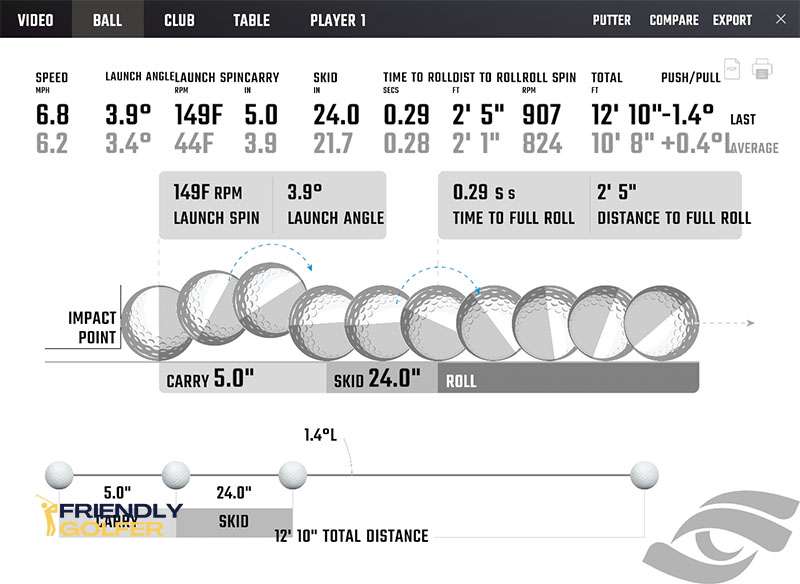
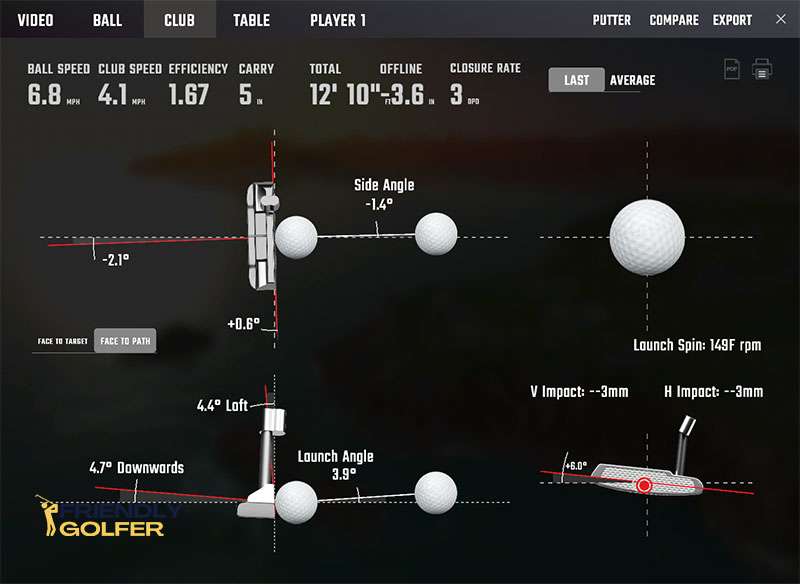
One question that I’ve seen asked is “Do you need the putting analysis add-on to putt in the simulation software?”
The answer is no. You can putt using the GCQuad in all of the FSX Software and GSPro without the putting analysis add-on. You simply won’t get the extra putting data.
GCQuad Price Breakdown
The pricing has come down in early 2024 due to the release of the new QuadMax which is good news for everyone.
The GCQuad essentially has a base package which includes licenses to all of the Foresight software including FSX 2020, FSX Play, FSX Pro, Foresight Fairgrounds, and 25 golf courses.
The clubbed measurement used to be an add-on but is now included for a total base package price of $15,999
The essential putting analysis add-on is still available for $2500 and I would argue that most don’t need it.
Compare that to the consumer-targeted GC3 which is sold in a similar package for $6,999 or the Bushnell Launch Pro for $3,500 + $499 annual gold subscription (to include the same software for an apple to apples comparison).
These options offer essentially the same user experience except with a 3-camera system and less club data. That makes GCQuad price even tougher to swallow.
Foresight GCQuad Review Summary
The GCQuad is still the best, most-trusted, camera-based launch monitor available. It excels indoors due to its limited space requirement.
It’s biggest competition is with its own lower-tier counterpart, the GC3.
I would say that it still makes sense to purchase the GCQuad for elite competitive golfers, golf schools and instructors, club fitters and golf simulator businesses.
GCQuad Alternatives
Foresight GC3 or Bushnell Launch Pro
As stated above these provide essentially the same experience. I would argue that these are the best launch monitors to use for most home golf simulators. You can read more about the difference between the GC3 and Launch Pro or check out my Launch Pro Review.
In fact, after one year of using the GCQuad I compared the Launch Pro vs GCQuad to help those considering an upgrade.
Uneekor EyeXO
The EyeXO is one of the most popular launch monitors for golf simulators however unlike the GCQuad it is not portable. The EyeXO is an overhead mounted launch monitor that is also camera-based. The EyeXO 2 is now available so either may make a great option for you.
Foresight GCHawk
The GCHawk essentially provides everything the GCQuad does in an overhead version. If you would prefer to permanently mount your launch monitor overhead so that it’s out of the way and don’t need portability – look into the GCHawk.