In this Bushnell Launch Pro review I’m going to cover the launch monitor itself, the required subscription options, included software and what it’s like to use one.
I’ve become obsessed with home golf simulators and the Bushnell Launch Pro is now my second launch monitor. After using it for several months I’ve found it to be an excellent upgrade and also very convenient and easy to use.

Table of Contents
- Video: Bushnell Launch Pro Review
- Bushnell Launch Pro Launch Monitor Overview
- First Impressions of the Bushnell Launch Pro
- Choosing a Bushnell Launch Pro Subscription
- Software Options
- Hitting Shots with the Bushnell Launch Pro
- Pros
- Cons
- Alternative Launch Monitors
- Who is the Bushnell Launch Pro best for?
- FAQ
- Final Thoughts
Video: Bushnell Launch Pro Review
Bushnell Launch Pro Launch Monitor Overview
The Bushnell Launch Pro launch monitor was released in late 2021 when Bushnell’s parent company, Vista Outdoors, acquired Foresight Sports. Foresight Sports is a trusted name in golf launch monitors with their highly respected GC2, GC3, GCQuad, and GC Hawk units.
The Bushnell Launch Pro is actually the Foresight GC3 launch monitor that has been rebranded and offered at a lower price BUT with a required annual subscription.
Additionally, it is only offered to the U.S. market as it requires a U.S. based internet validation.
The Launch Pro is a camera based launch monitor meaning its multiple high-powered cameras capture the golf club and ball at the time of impact which it then can interpret into the resulting full shot.
Other launch monitors like the Trackman and Flightscope Mevo+ use radar to track the ball flight as opposed to cameras. The downside to this is that in indoor environments the radar-based launch monitors have very little ball flight to track.
The Bushnell Launch Pro gives the following data points:
Ball Data
- Carry Distance
- Ball Speed
- Total Spin
- Vertical Launch Angle
- Horizontal Launch Angle
- Spin Tilt Axis
- Back spin
- Side spin
Club Data
- Clubhead Speed
- Smash Factor
- Club Path
- Angle of Attack
The Launch Pro is capable of being used outdoors on the course and indoors as part of a golf simulator. It can be used to give data directly from the launch monitor’s LCD screen, connected to an iPad with the FSX Pro app, or with a gaming computer using Foresight’s simulator software FSX 2020 and FSX Play.
It has a reported battery life of 5-7 hours which I have not fully tested but I have never even come close to running out of battery in my golf simulator.
Overall, the Bushnell Launch Pro is a high quality, versatile launch monitor that I am really enjoying for its simplicity and ease of use.
First Impressions of the Bushnell Launch Pro
The Launch Pro comes in a very nice, fitted box that is what you would expect from a high-end laptop or other piece of tech.
Inside the box is:
- Launch Pro launch monitor
- Extra long USB cable to connect to your computer (not needed if you use WiFi)
- Reflective alignment stick used to align the device with your target
- Pack of club marker stickers. Place these on your club faces so that the launch pro can give you club data points.
- Quick start quide
- Power cord

The Launch Pro actually turned out to be smaller than I had expected it to be from photos. It measures 5”x6”12” tall and weighs about 5 pounds.
It’s bottom-heavy so even though it’s shape stands up tall it’ doesn’t seem like it will fall over if you breathe on it. It seems sturdy.
I actually like how it’s shape and curved upward screen makes it’s own carrying handle without having some kind of attached handle.

The only downside to the unit itself is that it’s size and shape make it a little awkward to transport. The box it comes in would definitely protect it but it’s pretty large and bulky. The Launch Pro doesn’t come with any kind of carrying case or bag either.

It will probably fit in a large outer pocket of your golf bag but not easily. Your best bet might be stuffing it in a backpack or just carrying it around as-is. It certainly feels durable enough that you wouldn’t be super worried about minor bumps.
Choosing a Bushnell Launch Pro Subscription
After turning on the unit and connecting it to your WiFi network it will prompt you to create an FSX Live by scanning a QR code displayed on the screen with your phone.
After creating your login you are asked to choose the subscription you would like.
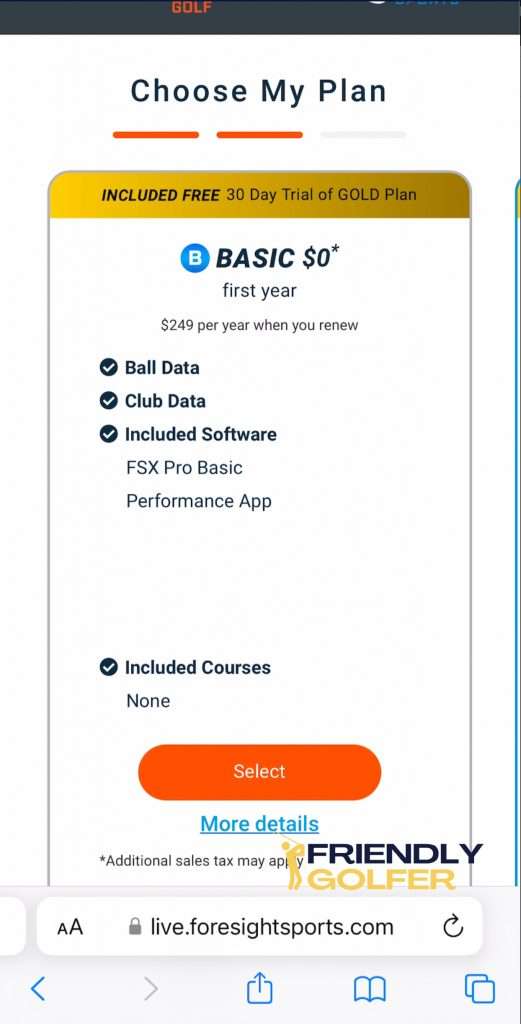
Initially the Launch Pro required a Gold subscription to get all the club data possible including club path and angle of attack. Now all ball and club data is included at any subscription level, including Basic.
Basic: $249/yr (free the first year)
Gives you access to the FSX Pro iPad app and Performance Fitting iPhone app.
Silver: $499/yr Silver has been discontinued
Gives you access to their simulation software FSX Play with 5 included golf courses.
Gold: $699/yr
Gives you the same as silver but a total of 10 included golf courses.
There are also tons of additional golf courses available to purchase however the price per course ranges from $150 – $750 (one-time purchase).
I selected the Basic subscription to start but took advantage of the Gold trial for the first 30 days, knowing that after the 30 days were up I could choose the Silver or Gold level if I wanted to.
Update: The silver subscription has since been discontinued so your only options now are Basic, Gold, or Unlocked.
Software Options
Foresight FSX Play Simulation Software
FSX Play is Foresight’s newest simulation software with the highest quality graphics. I installed it to my gaming laptop right away.
If you are planning to use your Bushnell Launch Pro in a golf simulator, FSX Play is certainly beautiful. I love the very clean interface during course play, especially when compared to its predecessor FSX 2020.

I did get the feeling that FSX Play was still very new, mainly because there seemed to be pretty limited options for customizing your screen.

For example, my hitting mat is offset to the right almost 2ft from the center of the screen. Although this was accounted for in the software’s setup I still wanted to switch the mini-map from the right side of my screen to the left to free up some more space.
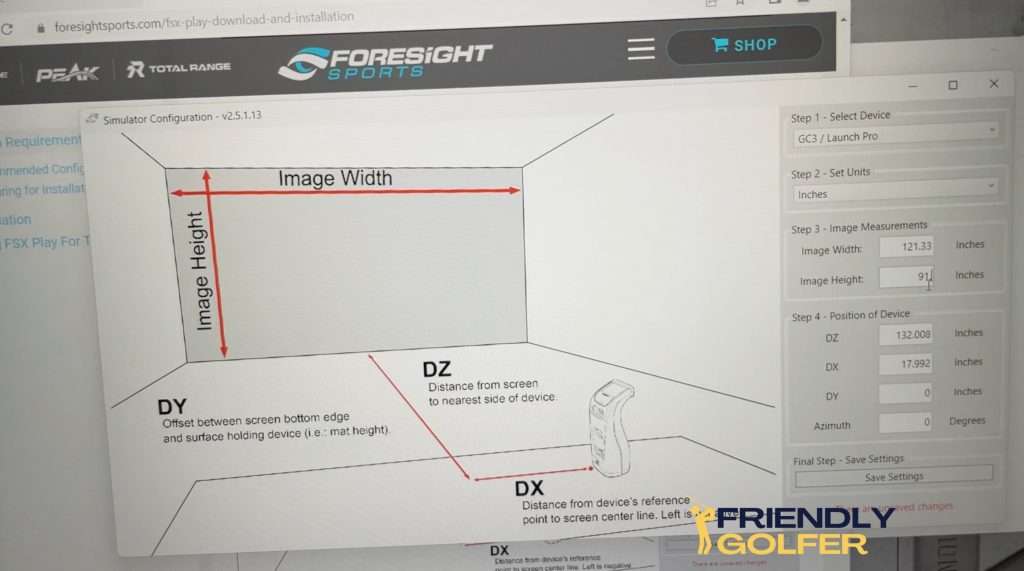
Another small complaint I had is that on multiple courses it would display the wrong hole information during the preview for the upcoming hole. It would say the wrong distance and par for every hole on a course!
Now this was only for the pretty little intro to the hole and when it came to the regular screen for me to hit it would show the correct info. It was just a little annoying because it seems like such an easy fix for such expensive software!
No big deal though, I’m sure it will get corrected.
FSX 2020 Simulation Software
FSX 2020 is Foresights older simulation software. Compared to FSX Play the graphics do look pretty weak.

Now I wasn’t sure if I had access to this because it is not given as an available download option for your device within your FSX Live account.
To find it I had to go to Foresight’s software support page which is kind of hidden. There you’ll find an option called FSX Subscription which is FSX 2020 specifically for Bushnell Launch Pro users. This page has everything you need to download the software and the available courses for your subscription level.
I think that they are not really making it easy to find because they want everyone to transition to FSX Play.
I did not spend a ton of time on FSX 2020 but I can say that I think it’s great software that probably doesn’t look as great as sim software should these days.
It seems to be much more robust in settings and customization options compared to FSX Play.
For a full comparison, check out FSX Play vs FSX 2020.
Update: After a few more months I ended up spending the majority of my time practicing within the FSX 2020 driving range.
I really enjoy customizing the data screens that display for a few seconds after each shot.
The biggest breakthrough has been integrating my iPhone and iPad as swing cameras which replay after my shot for immediate feedback.
FSX Pro for iPad
Now I was not too interested in the iPad app at first but I did download it just to check it out. What I found is a very basic app that is no frills but seems like a useful tool to work on your game.
It shows each shot on a 2D view with all of your data points. You can set a green at any distance and track your hit greens.

Each practice session is saved and you can create tags to organize your session. For example you could make a tag for wedges for sessions that you practiced your wedges.
You can even create PDF reports with all your data from your practice session.

If you planned to use your Launch Pro outdoors this would definitely be a useful tool at the range. Check out my full review of the FSX Pro iPad app.
One thing to watch out for though is that a lot of features are locked if you are on the Basic subscription. Things like the target green and dispersion circles to name a few.
In my opinion, basic subscribers should get full access to the FSX Pro app because there are some folks that just aren’t interested in using their Launch Pro as a golf simulator.
By requiring a gold subscription just to get full access to the iPad app you are forcing them to pay for software they don’t want.
Hitting Shots with the Bushnell Launch Pro
When it comes to actually using the launch monitor itself, you position the Launch Pro facing you at address and slightly forward. The screen prompts you that it’s looking for a ball and when you place a ball down it will show you where it is within the launch monitor’s view.
Positioning the launch pro where it aligned with my hitting area took some getting used to but was pretty easy. I kept wanting to put it too close to my hitting mat.
I found that it worked best to turn on the Launch Pro, then start up whatever software I was going to use. Sometimes FSX Play would not find the device on startup but after refreshing a few times it would find it.
I have never needed to connect using the included USB cable as the WiFi has worked fine for me.

When the golf ball is in view the screen says Ready and you’re good to hit a shot. There is no lag time between hitting the ball and your shot displaying on screen. That’s been true with all of the software I used.
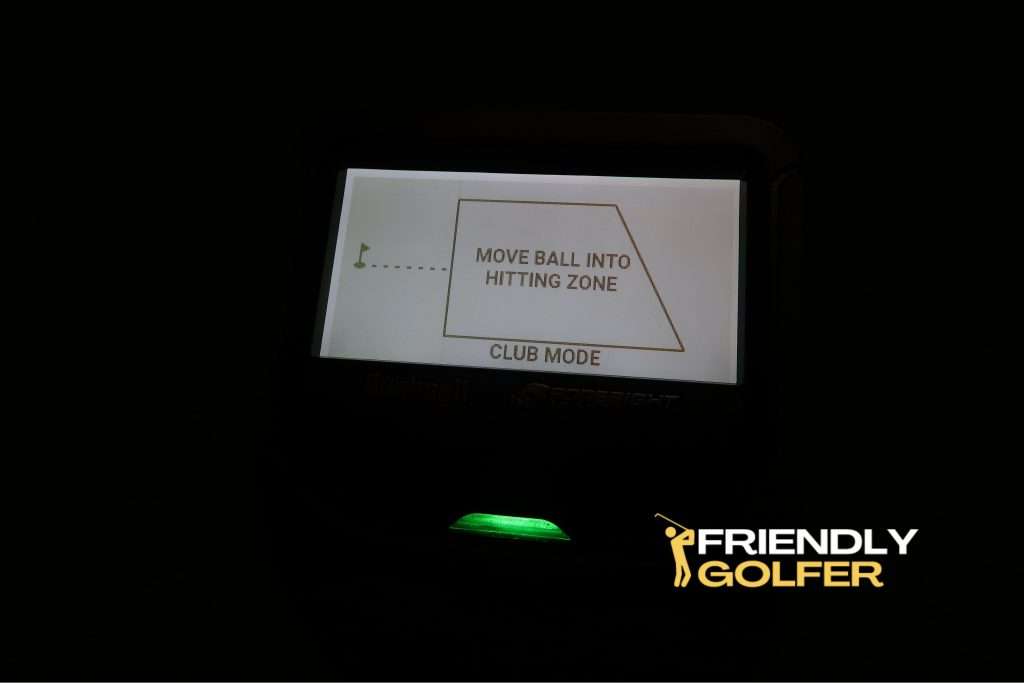
I found the numbers to be very accurate and exactly what I would expect them to be.
The real benefit for me has been the chipping and putting with the Bushnell Launch Pro. I also own a Flightscope Mevo Plus and for simulation golf it can be really tough to read short chips and putts.
With the Launch Pro short chips and putts are read perfectly even though my simulator setup isn’t perfect. I don’t have a smooth transition from my hitting mat so when I roll a putt it will bounce into the foam tiles in front of the mat and hop around everywhere. This is no problem for the Bushnell Launch Pro as its cameras are only tracking the impact of the putter face.
The chipping and putting alone has made simulation golf so much more enjoyable for me!
Pros
- Indoor or outdoor use
- Very durable unit
- Screen with data on the launch monitor
- Camera-based
- Extremely accurate
- Club data included if using the included marker stickers
- Multiple software options for computers or iPad
- Long battery life
Cons
- Awkward shape to transport, no case or bag included
- Annual subscription required
- FSX Play computer requirements are pretty heavy
- Additional courses are very expensive
Alternative Launch Monitors
Skytrak and Skytrak+
Skytrak is also a camera based launch monitor that has been around for a long time. It’s widely used for home golf simulators as it’s priced under $2000. The downside is it does not provide any club data points and is not recommended for outdoor use.
That is, until the release of the new Skytrak+ in 2023. The Skytrak+ includes club data and can be used outdoors on a mat. Read the full review or our direct comparison with the Launch Pro.
Flightscope Mevo+
The Mevo+ is a radar-based launch monitor that can be used both indoors and outdoors. The unit itself is priced under $2000 but has an optional Pro Package upgrade that will provide club data. Since it is radar based it must sit 8ft behind the ball and have a minimum of 8ft of ball flight indoors.

Foresight GC3
The Foresight GC3 launch monitor is the exact same unit as the Bushnell Launch Pro. Aside from the logos on the unit itself, the only difference is the pricing structure. The Foresight GC3 is priced at $7499 and there is no subscription required. It includes FSX Play and 10 courses just like the Bushnell Gold Package.
If the subscription aspect of the Bushnell Launch Pro bothers you or you are outside of the U.S., you should consider the Foresight GC3. Check out our direct comparison of the Bushnell Launch Pro and the Foresight GC3.

Who is the Bushnell Launch Pro best for?
The Bushnell Launch Pro is best for someone that wants a very accurate indoor/outdoor launch monitor that works great for golf simulation. Also for someone that wants club data but does not have the room size for a radar based launch monitor.
FAQ
How much does the Bushnell Launch Pro cost?
$3,499 + the cost of your subscription
Does Bushnell Launch Pro work with your phone or ipad?
The FSX Pro app is for iPad only
Do you need wifi for the bushnell launch pro?
The Launch Pro can connect to your computer via wifi, ethernet, or the included USB cable. To use all of its features it must make an online validation of your subscription at least once every 45 days.
Can you use the Bushnell Launch Pro with GSPro golf simulator software?
Yes! The Launch Pro is not officially supported by GSPro but it can be used via their Open/API option. Plenty of people are using their Launch Pro with GSPro including me! Here’s how.
Do you need a subscription to use the Bushnell Launch Pro with GSPro?
Yes, you need at least the basic subscription.
Final Thoughts
Coming from the Mevo+ I do find that the Bushnell Launch Pro is much more convenient and enjoyable to use in a golf simulator environment.
The subscriptions are very expensive for only 5 to 10 courses, although I do like the software. One of the best options seems to be going with the basic subscription and using GSPro simulation software instead which gives you access to hundreds of courses. This gives you an incredible launch monitor for under $3500 and an annual fee of about $500 (GSPro is $250/yr).
The question you need to ask yourself is: Would you rather pay everything upfront and buy the Foresight GC3 or would you rather have the lower initial cost and pay for the annual subscription you want?
Many people, myself included, figured that it takes about 5 years of gold subscription to match the current price of the GC3 and there’s a good chance we will move to a different launch monitor with 5 years. Technology changes rapidly and especially for me since I review golf simulator gear.
The last consideration is that Bushnell might not keep the subscriptions priced the same way forever. The prices could go up or down at anytime (they have changed things around since the initial release of the Launch Pro).
At the end of the day, I think going with the lower cost of entry is the safer play. You also have the option of “unlocking” the Launch Pro later which is a one-time fee (usually matches the price difference between the GC3 and the Launch Pro) that makes your device subscription-free. Your unlocked Launch Pro will essentially be a GC3.
Launch Pro

The Bushnell Launch Pro offers the accuracy and quality of the Foresight launch monitors at a MUCH LOWER price. But there’s a catch…
Product Brand: Bushnell
Product Currency: USD
Product Price: $3,499.99
Product In-Stock: InStock
4.2


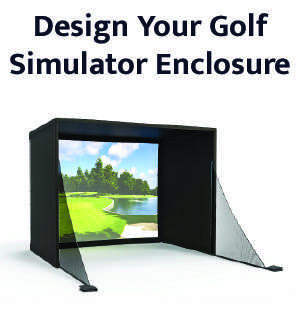



Just double checking that you can pay for basic subscription and use
GSPro? Lots of people saying you need Gold to get permission to use GSPro.
Great review!
Thanks,
AldoCapeCod
Currently you only need the basic subscription and it’s free for the first year. Supposedly they are working out becoming an officially supported launch monitor for GSPro and it’s possible they might require a gold subscription when it’s official. No idea how much truth there is to that or what will happen. I would just be prepared for that possibility.
Thanks Bobby,
Q: The Bushnell website states that the Angle of attach and club path are only available with the gold package. Does Basic Package + GSPro circumvent this limitation?
Their website is outdated. You get all the ball and club data available on either subscription. I just called Bushnell to confirm that as well and notified them of the error.
In GSPro you actually will see a Club Face to Path number in addition to everything the launch pro normally provides. This is a calculation made from the other data and was added by the creator of the Game Changer connector.