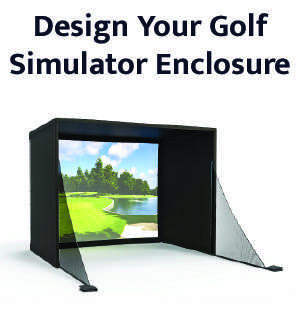If you’re considering putting a golf simulator in your house but are concerned about the width of the space you have, don’t worry.
It’s actually quite common to have some amount of offset, where your hitting strip is not in the dead center of the screen.
Most people don’t have the necessary 15 ft of width to hit from the dead center so they have to hit off center in order to make a full swing.
In this article, I will explain how different simulator software allows you to adjust for an offset hitting strip and show you how it works in popular golf simulator programs like GSPro, FSX Play, E6 Connect, and Uneekor View and Refine.
Table of Contents
Adjusting Offset in GSPro
GSPro offers multiple ways to edit the offset.
One way is to go into the settings and then visual settings. From there, you can adjust the screen offset for both left-handed and right-handed players.
Simply enter the screen width and the amount of offset for your preferred hand.

Another way to adjust the offset in GSPro is by using the visual offset editor while in the game.
Press the L key to bring up the lighting adjustments, and at the bottom, you’ll find the offset editor. You can use the sliders to adjust the offset until it looks right to you.
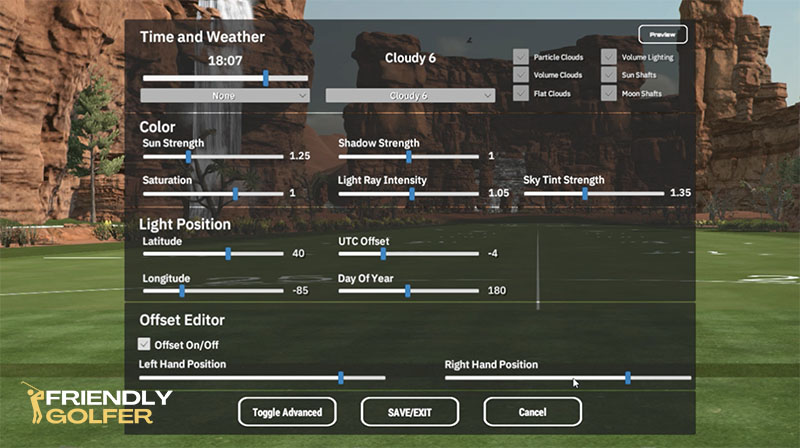
This method is quicker and easier, but I personally prefer the accuracy of entering the exact measurements in the main GSPro settings.
Adjusting Offset in FSX Play
FSX Play, along with other FSX software, allows you to adjust the offset as well. If you have a Foresight launch monitor or a Bushnell launch pro, you can access this feature.
In the game go to settings and then room config.
This tool shows you the configuration of your simulator space. Enter the height and width of your screen, as well as the distance from the screen to the front edge of your launch monitor. Then, enter the distance from your launch monitor to the center of the screen.

FSX Play adjusts the image based on the position of the golf ball in your hitting strip, making it a very realistic experience. The software also tracks the ball flight based on the three-dimensional space of your simulator, providing accurate data.
Adjusting Offset in E6 Connect
To adjust the offset in E6 Connect, go to the main settings by clicking on the gear icon at the bottom right of the home screen. Then, click on simulator and go to projection dimensions.
Enter the dimensions of your screen and the distance from the ball to the screen. Specify the tee position based on whether you’re right-handed or left-handed.
Finally, enter the booth center offset, which is the distance from the center of the screen to your hitting position.

E6 Connect adjusts the image to include your position in the room, providing a more immersive experience.
Adjusting Offset in Uneekor View and Refine
You can adjust the offset inside of Uneekor View although I had no idea how to do it until someone commented on my YouTube video.
To adjust offset in Uneekor View go to the main View driving range screen. Hold down the left CONTROL button and use the left and right arrow keys to adjust the image until it lines up with your hitting strip.
To adjust offset in Uneekor Refine, once in the driving range, click the TAB key on you keyboard, then enter the password “1”.
Next on page two near the middle bottom of the window you will be able to offset the game.
Other Simulator Software
Some simulator software the FlightScope app FS Golf may not have offset adjustment capabilities. These apps are more focused on being used outdoors and not as much for indoor simulators (although you can if you want).
However, for a realistic indoor golf simulator experience, it’s important to choose software that allows for offset adjustment.
Having some amount of offset is common for most people due to space limitations. As long as you have enough room to swing a club comfortably, you can still enjoy a great golf simulator experience.
In conclusion, don’t let the width of your space deter you from setting up a golf simulator. With the right software, you can easily adjust for offset and enjoy a realistic and immersive golfing experience right in your own home.
If you’re just starting to plan you can read the complete guide on how to build a golf simulator for more helpful tips.
So go ahead and create your own golfing haven, even if you don’t have the perfect width for a dead center hitting strip.