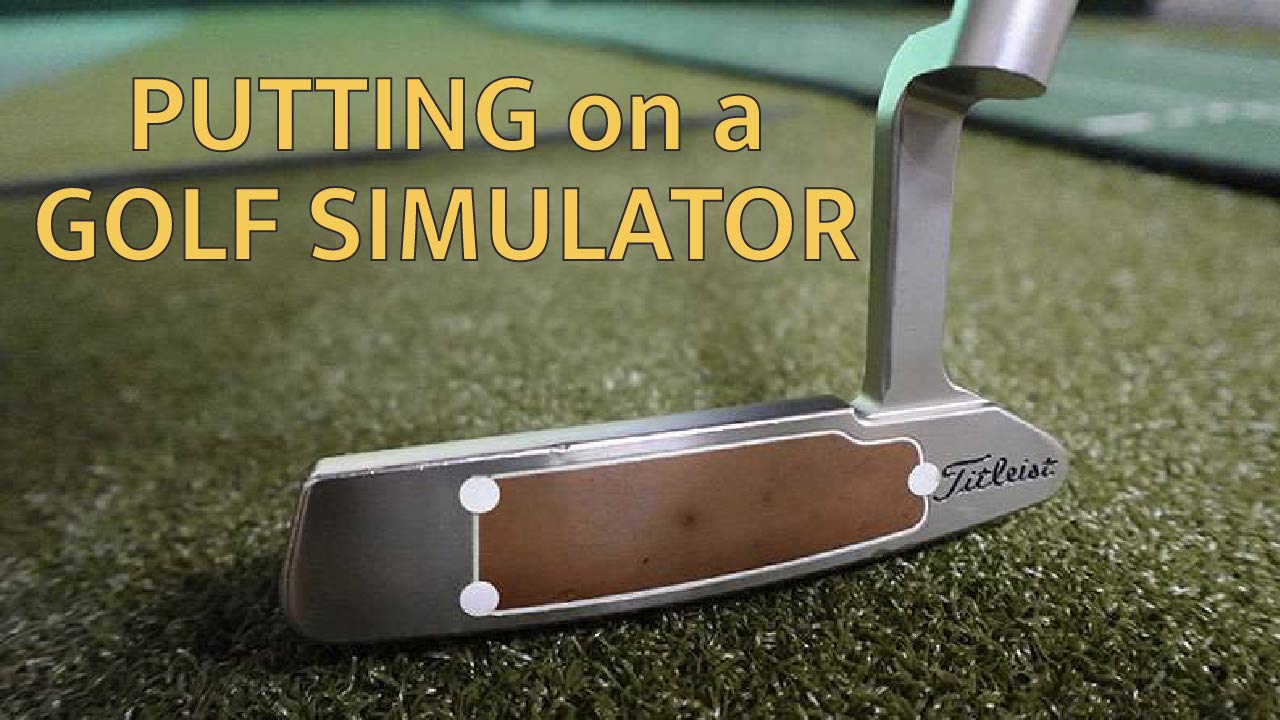I enjoy receiving all types of questions about golf simulators through my YouTube channel, email, or even comments on articles. It seems that one of the newest questions I’m getting asked is whether to buy the new Uneekor Eye Mini vs Bushnell Launch Pro.
These two portable launch monitors sit at the higher end of the market and are widely accepted as a step above others like the Flightscope Mevo+ or SKYTRAK+.
The goal of my videos and articles is to help people make the best decisions for themselves when spending thousands on home golf simulators. It’s not something you typically get to try before you buy and it’s hard to tell what your experience is going to be like when looking at everything on paper.
With that said, I think the Bushnell Launch Pro is the better option for most people and it’s what I would recommend if someone on the golf course asked me what they should buy.
Like anything else there are plenty of caveats and different use cases which might make the Uneekor Eye Mini the best option for others.
Right off the bat you should know that the Bushnell Launch Pro is only available in the U.S. and the Eye Mini is only available in the U.S. and Canada. That alone might help you make your decision.
If you still want to compare the Uneekor Eye Mini vs Bushnell Launch Pro then keep reading!
Table of Contents
Eye Mini vs Launch Pro Hardware Comparison
Let’s take a look at the actual hardware starting with the Eye Mini.
The Eye Mini is large. In fact, it’s the largest portable launch monitor I own. It stands at 15.75” tall and weighs just under 8 lbs.

I thought my Foresight GCQuad was large but the Eye Mini towers over it.
For the most part the size doesn’t really matter because I don’t take my launch monitors to the course very often. Even if I did, the Eye Mini comes with a very nice hardshell carrying case that’s like a nice piece of luggage.
It does make me wonder why it needs to be so large when it only has two cameras compared to the smaller GCQuad which has four, or even the Launch Pro which has three cameras.
The Eye Mini has a nice display that’s easy to read while standing over the golf ball. The menu is easily navigated by several buttons below the display.

Overall the Eye Mini feels and looks like a high quality, professional product.
The Bushnell Launch Pro is more compact even though it houses one more camera than the Eye Mini.
The Launch Pro stands 12” tall and weighs about 5 pounds. The curved top makes a nice carrying handle and it’s easy to move around with one hand.

Although it’s more compact than the Eye Mini it’s still not a size or shape that you can stuff in your golf bag.
Unfortunately the Launch Pro does not include any type of bag or case for transporting to and from the golf course. You can pick up a Launch Pro sling bag for an extra $99 but personally I feel like every launch monitor in this price range should have a bag or case included.
The display is actually touchscreen and there are no physical buttons on the Launch Pro. Unless you need to navigate through the settings menu there’s not many reasons to use the touchscreen.

Personally, I would prefer to have physical buttons rather than bending over trying to use a tiny touchscreen.
Overall, the Launch Pro has a simpler look and design than the Eye Mini but it still looks and feels just as professional.
Eye Mini vs Launch Pro Accuracy
The Uneekor Eye Mini is one of the most accurate launch monitors I’ve tested, but I should add an asterisk to that.
While most shots are pretty spot on (which you can see in my Eye Mini vs GCQuad video) I do see one or two over the course of an 18-hole round on GSPro that have wild sidespin.
I’m talking sidespin RPM in the thousands that don’t feel like much of a hook (or slice) at all.
I’ve talked to lots of other Eye Mini owners through my social media channels that have experienced the same thing.
At this point I haven’t determined any particular cause and I’m not sure where Uneekor stands on the issue. I’ve never heard of any issues like this at all with their ceiling-mounted launch monitors like the QED or EyeXO so it seems like it might be an issue with the side-view angle of the Eye Mini.
Alignment is also pretty important to a launch monitor’s accuracy because how accurate can it be if you can’t align the thing properly?
If you read my Eye Mini Review you know that I’ve had a lot of trouble with the auto-alignment feature which instructs you to align two golf balls with your target in the hitting area.

I was never able to get it to work well and it always ended up lining me up to the right. I’m not sure if it was a problem with the launch monitor or if it’s just extremely hard to line up two golf balls.
Either way, Uneekor recognized the problem and came up with a partial solution. They created an alignment stick that fits along the bottom edge of the Eye Mini which allows you to manually align it a little easier.

All new Eye Minis will include the alignment stick and they are providing existing Eye Mini owners with the stick for no additional cost.
I have to say I appreciate the recognition of the problem from Uneekor and their response to it although I do feel like a launch monitor at this price point should have an auto-alignment feature that works accurately (or easily?).
When it comes to the Bushnell Launch Pro accuracy I have to say it’s at the very top of my list with the other Foresight launch monitors.
I can’t say that I’ve ever hit a full shot, chip or putt on the BLP that didn’t respond on the simulator exactly as I’d expect it to.
The Launch Pro uses three cameras to lock in on both the golf ball and club face. The only portable launch monitor using more cameras is it’s big brother, the Foresight GCQuad.
The Launch Pro also uses the same alignment method as the other Foresight launch monitors which is the best I’ve used from any brand.
You simply place an included reflective alignment stick in the hitting zone pointed at your target and the Launch Pro instantly locks onto the angle of the stick. Pick it up and you’re done.


I came to realize how powerful the Launch Pro is when I traded it in to Foresight for credit towards a GCQuad.
After using the GCQuad I realized that aside from some of the extra data the GCQuad provides, it is pretty much the exact same experience. For reference the GCQuad starts at $14,500 and is used by many of the top PGA Tour players.
Uneekor vs Bushnell Software Comparison
In most cases part of what you’re buying in a launch monitor is the software that comes with it. You can always use 3rd party software like GSPro or Awesome Golf but many of the launch monitor companies have some really powerful software included with their products.
Uneekor
The Uneekor software includes View and Refine depending on which Uneekor subscription you have.
View is a standard virtual driving range that lets you see your ball flight and collect data in different views.

Unfortunately it doesn’t let you hit to a target green which is one of my pet peeves…
I also thought there was no offset adjustment for hitting off-center in your simulator but I found out that it is possible it’s just kind of hidden. I detailed how to do it in my golf simulator offset post.
Probably the most exciting feature of the Eye Mini is the impact camera replay that shows a slow motion replay of your club face striking the golf ball.
This can be seen in the club view of View but after using it for a while I realized it’s not as helpful as I expected it would be. It’s very hard to tell if your club face is open or shut from the angle of the camera and so I just can’t get a lot of information out of it.
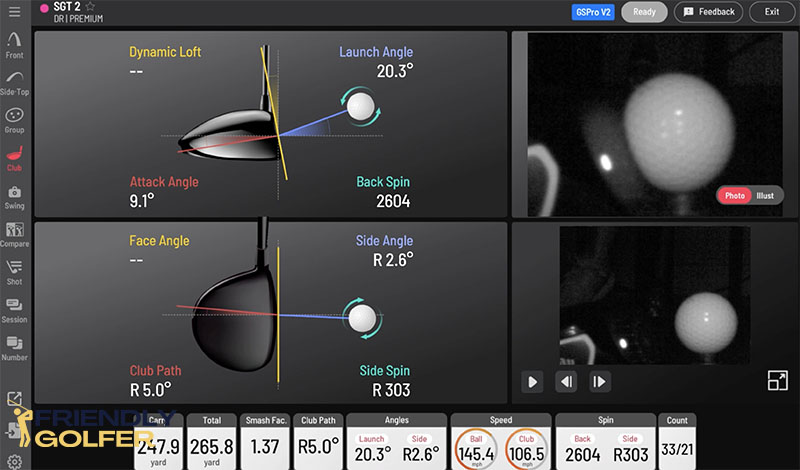
Probably the best thing about View is the easy swing camera integration. There’s really no setup involved and you can easily record your swing from two views automatically if you have compatible cameras.
The Swing Optix cameras from Uneekor are intended to be plug and play.
Refine is Uneekor’s simulation software that lets you play 5 courses or 15 courses if you have Refine+.
There is also a driving range, skills challenge, short game complex, and on-course practice features in Refine.
Unfortunately I did not bother to spend much time using Refine during my free trial.
Unlike View, Refine is not capable of being used on a 2nd display (or projector).
The only way to have Refine on your projector is to switch your projector to being your primary display. Then you will need to adjust your resolution if your impact screen is not 16:9.
This is really unheard of for golf simulator software which is intended to be used with a projector. What’s even stranger is that View runs on a 2nd display just fine.
Launch Pro
The Gold subscription for the Launch Pro gives you access to three different programs: FSX Pro, FSX Subscription (same as FSX 2020 but made for Bushnell users), and FSX Play.
FSX Play is the newest simulation software from Foresight.
The graphics in FSX Play are just outstanding. Some may not like the look which is slightly more “video game” like than GSPro but there’s no doubt it looks sharp.

The subscription comes standard with 25 golf courses and if you want more you’ll need to purchase each course individually. They aren’t cheap at $150 up to $500 for Pebble Beach or the Old Course at St. Andrews.
FSX Play is still a work in progress and new updates are released every few months with both improvements and sometimes new bugs.
FSX Subscription is the same as FSX 2020 but just tweaked to allow access for the Launch Pro subscribers who don’t own a license to the software.
This is the predecessor to FSX Play and is a more fleshed out and stable simulation software. The downside is the graphics don’t look great compared to FSX Play or GSPro.
Even still, there are some great features that aren’t in FSX Play yet like swing camera integration, the Inside 6ft game, and Bag Mapping.

FSX Pro is a virtual driving range that is meant mostly for data collection and reporting. It’s available for iPadOS and PC.
You can easily set a target green at any distance and size and it will count your greens in regulation as you hit.

I find this to be the best software to collect data on your dispersion and accuracy with different clubs.
Eye Mini vs BLP Pricing
Both of these units go on sale throughout the year but for the sake of comparison we’ll compare their standard retail prices.
The Eye Mini is $4500 and has subscription options at $199/year and $399/year.
You can use their View software without a subscription but if you want the 3rd Party Connector to connect to GSPro you’ll need at least the $199/year subscription.
The Launch Pro starts with two options: ball data only for $1999 or ball and club data for $3500. If you start with ball data only you can add the club data later for $1750. This flexibility is great if you’re trying to get started on a smaller budget because ball data is all you need for simulation.
The Launch Pro subscription is $499/year and gives you full access to all the FSX software described above as well as 3rd party connection to GSPro.
For Uneekor and Bushnell you will still need to subscribe to GSPro separately (if you want). Their 3rd party connections simply allow you to use other software.
The Launch Pro can be used as a standalone launch monitor without the subscription but you will not be able to connect to any app or software. In other words, you can only look at the data on the Launch Pro display.
My Pick
Having owned both of these launch monitors my pick is the Bushnell Launch Pro.
The Launch Pro is a 3-camera launch monitor that functions and works just as reliably and accurately as my Foresight GCQuad.
The ball and club data option is $1000 less than the Eye Mini and even though the subscription is more expensive I feel like you are getting more for the money than with the Uneekor subscriptions.
The Eye Mini often goes on sale for $1000 off ($3500) making it the same upfront price as the Launch Pro.
This makes the decision much harder and I wouldn’t blame you for going with the Eye Mini. Don’t get me wrong, it’s a great launch monitor. If the prices were exactly the same (including the subscriptions) I would still choose the Launch Pro.
If you want to save $300/year on the subscription it wouldn’t be a bad idea to go with the Eye Mini.
Keep in mind the Launch Pro goes on sale throughout the year as well and has typically been $500 off.
It can really get complicated…
The Launch Pro is not available for sale or use in Canada so the equivalent would be the Foresight GC3.
The Foresight GC3 Essentials Bundle (which is comparable to the Launch Pro with subscription) is priced at $6999 and you own the software licenses so there’s no subscription needed.
That’s a much bigger price difference so the Eye Mini may be the way to go for Canadians.
Some folks may already know the only software they are interested in using is GSPro. In that case you will save $300 per year in annual subscriptions with the Eye Mini but you may be spending $1000 more upfront and I feel that the Launch Pro is still the better hardware.
Overall, it’s very hard to compare these because there is so much nuance to it all.
Ideally I would have a conversation with you where I could ask you questions about what’s most important to you and what kind of budget you have allocated to other parts of your simulator.
At the end of the day, these two launch monitors are the top picks under $5000 and are a big step above the rest in that category.