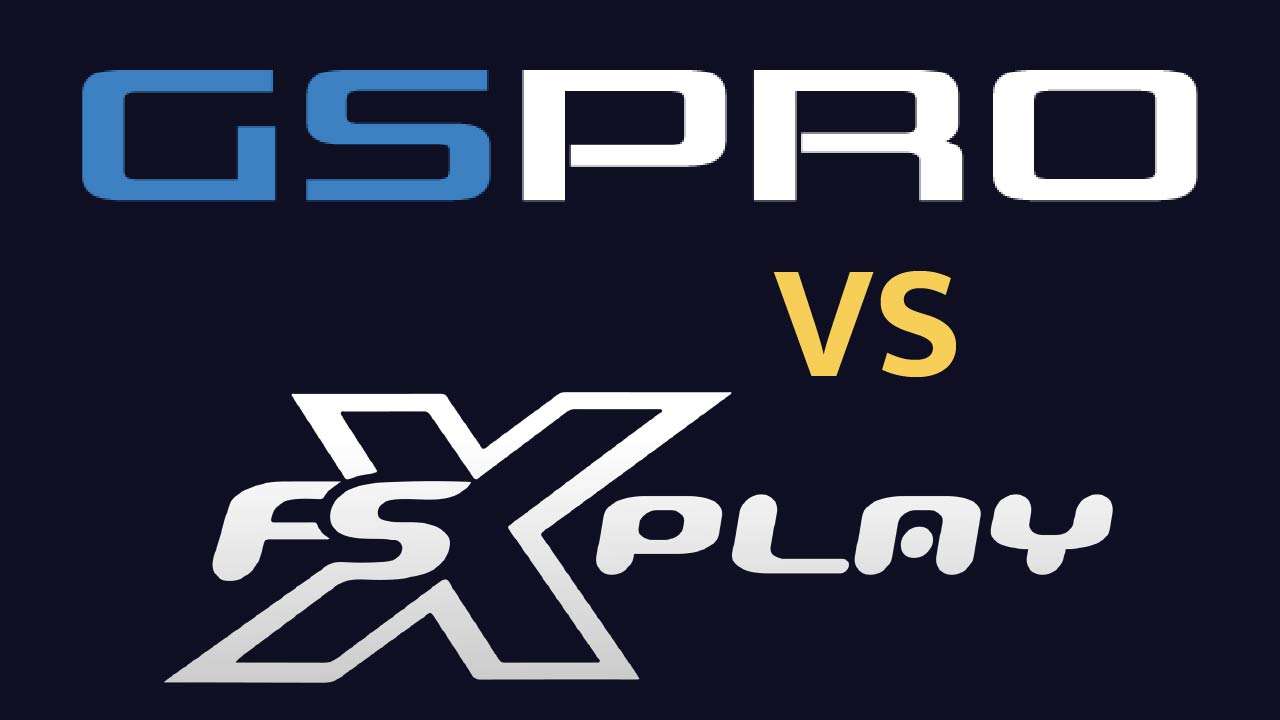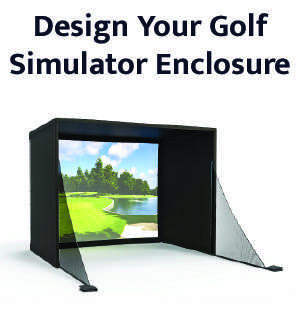Building your own home golf simulator has many different components including your launch monitor, projector, gaming computer, hitting mat, etc. One of the components that can affect your simulator the most is the simulator software you choose to use.
In this article I’m going to try and break down the differences between two of the most popular golf simulator software options, GSPro vs FSX Play.
Both GSPro and FSX Play are well respected in the golf simulator industry and used widely. I happen to use and enjoy both regularly in my garage golf simulator at home.
GSPro started out in 2021 and has since developed an almost cult-like group of happy users. FSX Play was also released in 2021 but Foresight has been a leader in launch monitors and golf simulator software for quite some time.
The Quick Winner
GSPro is really a no-brainer if you’re looking for a high quality golf simulation software with pretty much every golf course imaginable included for only $250/yr.
Comparing that to FSX Play where you generally start with 10 courses and then can purchase additional courses for $150 to $500+ per course, it should be an easy decision to at least try out GSPro.
However, Foresight launch monitors for the most part include the FSX software license with their launch monitors so you will likely have it already making GSPro an additional purchase.
Furthermore, Foresight users will also have FSX 2020 which is the older but, in my opinion, more robust software. Therefore the question really should be – How does GSPro compare to FSX Play and FSX 2020 and should you purchase GSPro in addition to those?
GSPro vs FSX Play Graphics
Both offer stunning graphics in 1080p up to 4K resolution. GSPro graphics look much more realistic to life while FSX Play has a brighter look that’s a little closer to a video game.


This really is up to personal preference. I know many will say GSPro has the better graphics since they are more realistic but I can also say I enjoy the video game look of FSX Play as well. I think FSX Play is generally brighter and more saturated which can help on a projector that might be a little more washed out from ambient light.
When it comes to GPU power needed from your computer GSPro has lower minimum requirements allowing more users to play with a less expensive gaming pc.
I use a gaming laptop with an NVIDIA GeForce RTX 3070 GPU and from my experience GSPro runs 1080p on the Ultra setting with no problem at all. Using the same laptop to play FSX Play on their Full Graphics setting I notice the laptop straining much more. The fans kick into high gear almost immediately.
I also notice that FSX Play crashes pretty frequently in the middle of a round for me. I’m not sure what the cause is so I can’t say whether it’s my laptop overheating or something unrelated to my computer.
Update: Version 1.8 seems to have resolved this crashing issue for me completely and I’m enjoying it much more now.
If you need help finding a computer that will run your simulation software of choice check out this article on choosing the best computer for your golf simulator.
In case you were wondering, FSX 2020 graphics are a step down from both FSX Play and GSPro. Although it’s not the greatest visual experience it does have it’s benefits which we’ll discuss later on.

The Winner: GSPro
GSPro vs FSX Play Gameplay Comparison
I actually find the gameplay pretty similar between both.
Both offer stroke play, match play, scramble, and stableford playing options.
Both allow for customization of weather, fairway and green firmness, putting speed, etc.

GSPro Match Settings
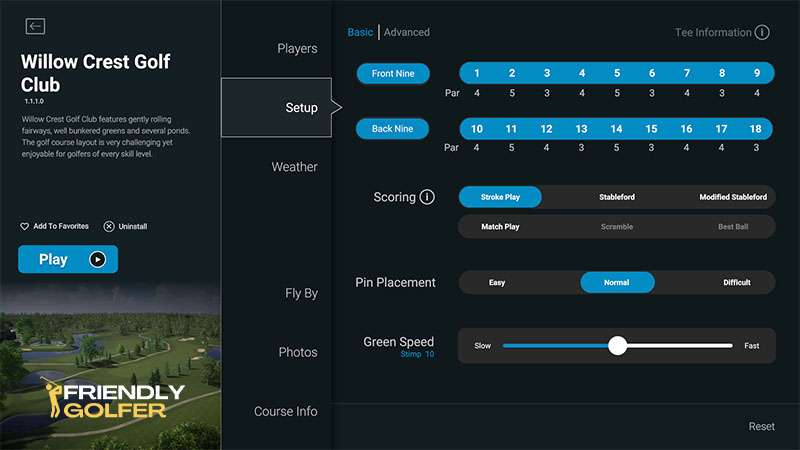
FSX Play Setup
The biggest difference I think is the detail that goes into a shot on GSPro. On every shot you can see the lie angle in degrees left or right and up or down which will dictate how your shot comes off just like it would in real life.
When you are in the rough or sand your shot will be affected by it, but you will only find out the impact it had after the shot. Once you play your shot out of one of those areas you can see a percentage of both spin and speed that you received. It’s only shown after the shot to keep it more realistic and penalizing. Just like in real life, when you are in the rough you know you will lose spin but you never know how much.
FSX Play allows you to turn lie penalties on or off. When they are on it affects your shot but you never know how much, even after you play your shot.
Putting
Putting is similar in both GSPro and FSX Play. Both allow you to turn on a green grid which indicates the speed and slope of the green.
Aiming your putts with GSPro also allows you to run the aim marker the whole length of your putt to watch the break line indicator throughout your chosen path. It’s more detailed and precise.
GSPro allows you to move your aiming marker on the green by mouse which allows for a more precise aim while FSX Play you pretty much just aim with your left and right keys.
The Winner: GSPro
Driving Range on GSPro vs FSX Play vs FSX 2020
Both programs offer a driving range that allow you to hit to a green from a distance of your choice.
Each program uses data tiles to display your shot data and each also can provide a graphic display of club data.

GSPro Driving Range
GSPro has a main driving range shown above along with multiple other driving range options if you are looking for a change of scenery.
It also features a shot randomizer that gives you a random distance to hit to every 1, 3, or 5 shots.

FSX Play Driving Range
FSX 2020 is my driving range of choice mainly because it automatically gives me easily digestible data after each shot. You can have it display club data, ball data and video replays of your swing automatically. I don’t have to click a button or look at a second screen at all.

FSX 2020 Driving Range
I find that this feature combined with swing camera integration makes it the best driving range for working on your swing.
Additionally, FSX 2020 has a very nice bag mapping feature that walks you through step-by-step while you get distances for each club.
GSPro and FSX Play do not offer any swing camera integration and FSX Play does not offer bag mapping. GSPro does have a bag mapping feature but I do not care for it as much as the one in FSX 2020.
On Course Practice
Both GSPro and FSX have on course practice options. This lets you go out onto any of the golf courses and hit practice shots.
Both practice modes are very similar so there’s not a big advantage to either one here.
Read more about GSPro Practice Mode.
The Winner: FSX 2020 (and FSX Play since you will have both)
Tournaments and Contests
GSPro works in conjunction with the Simulator Golf Tour which hosts the tournaments each week.
SGT generally follows the PGA Tour schedule so you will usually be playing the same course the PGA Tour is playing that week which can make watching golf a little more fun.
SGT has multiple “tours” that you can join depending on your skill level and most include net and gross scoring.
SGT is highly active and really is the heartbeat of the GSPro community. Technically it is a separate organization and requires an additional fee of $80/year which is well worth it.
FSX Play does offer both private and public leagues. The public leagues are mainly hosted by Foresight themselves and participation is minimal.
One reason might be that events are often hosted at golf courses that are not included with the launch monitor purchase. That means if you don’t already own the golf course you would have to purchaseit for $150 or more to play in the event.
Outside of league play, Foresight holds contests every month that include Closest to the Pin, Long Drive, and usually a 9-hole or 18-hole tournament. Just like the league events, if these contests are on golf courses you don’t own you would not be able to participate unless you purchase the course!
FSX 2020 and GSPro allow you to play online matches against friends and they function similarly. You’ll set up a match and give your opponent the server name you created to join.
The difference here is that GSPro has a much more active community which uses Discord for discussion. Their discord has a “looking for game” thread that anybody can post in and find an opponent to play within a few minutes. Additionally, you can then create a private chat room that includes your webcam so that you can talk and see each other hit every shot while playing.
To see an example of this online match setup check out this YouTube video.
The Winner: GSPro
GSPro vs FSX Play Pricing
FSX software typically included in the price of your Foresight launch monitor.
GSPro is a $250 annual subscription. There is an option to purchase a license for GSPro but I do not recommend it because you still need to pay the $250/year to receive updates and GSPro is updated frequently with improvements.
GSPro allows you to download high quality courses created by its community members and at the last update of this article there are over 600 with more being added every week.
Other than the Simulator Golf Tour membership for $80/year (which is optional) there really aren’t any additional costs for GSPro.
Compare that to FSX Play (and FSX 2020) which generally includes 10 golf courses with the license purchase. Additional courses must be purchased which range from $150 to $750 per course.
The Winner: GSPro
The Overall Winner
Clearly GSPro is the overall winner.
That doesn’t mean FSX software doesn’t have its place. Plus if you are purchasing a Foresight launch monitor you will likely own it anyways.
The exception being the Bushnell Launch Pro which many people purchase and use the basic subscription ($250/year) which only includes FSX Pro (not FSX 2020 or Play). Then they purchase GSPro as their main software.
Overall, for the price of 1 or 2 FSX golf courses per year you can get over 600 and an extremely active community to play and compete with. It’s ultimately a better, more stable simulation play experience.
So to sum up:
GSPro is best for:
- Those wanting to play lots of different simulation golf courses.
- Wanting to compete regularly or play online with people around the world
- Those that don’t have a super high end gaming pc (can use the Lite version)
FSX Play and FSX 2020 is best for:
- Those that mainly want to work on their swing or driving range practice
- Only want to play a simulation course occasionally and don’t mine only choosing from the same 10 courses
A Word of Caution for Bushnell Launch Pro Owners
GSPro has a few officially supported launch monitors like Flightscope and Uneekor but also offers an Open API option that allows other launch monitors to be connected as well.
Foresight falls into this category that needs to use the Open API option and fortunately the community members created a simple piece of bridge software called GameChanger that allows Foresight launch monitors to connect to GSPro.
This connection has been widely used and there are MANY GSPro users happily using it.
At the beginning of 2023 Foresight announced that there was an official relationship in the works between GSPro and Foresight with no further details.
Nobody knows for sure what the details will be but it is very possible that they may require Bushnell Launch Pro owners to use their Gold subscription (rather than Basic) to connect to GSPro. That’s just a guess.
So keep that in mind but also know that there are MANY BLP owners happily using GSPro today.
Ready to get started with GSPro?
Check out our Foresight GSPro connection guides and more!