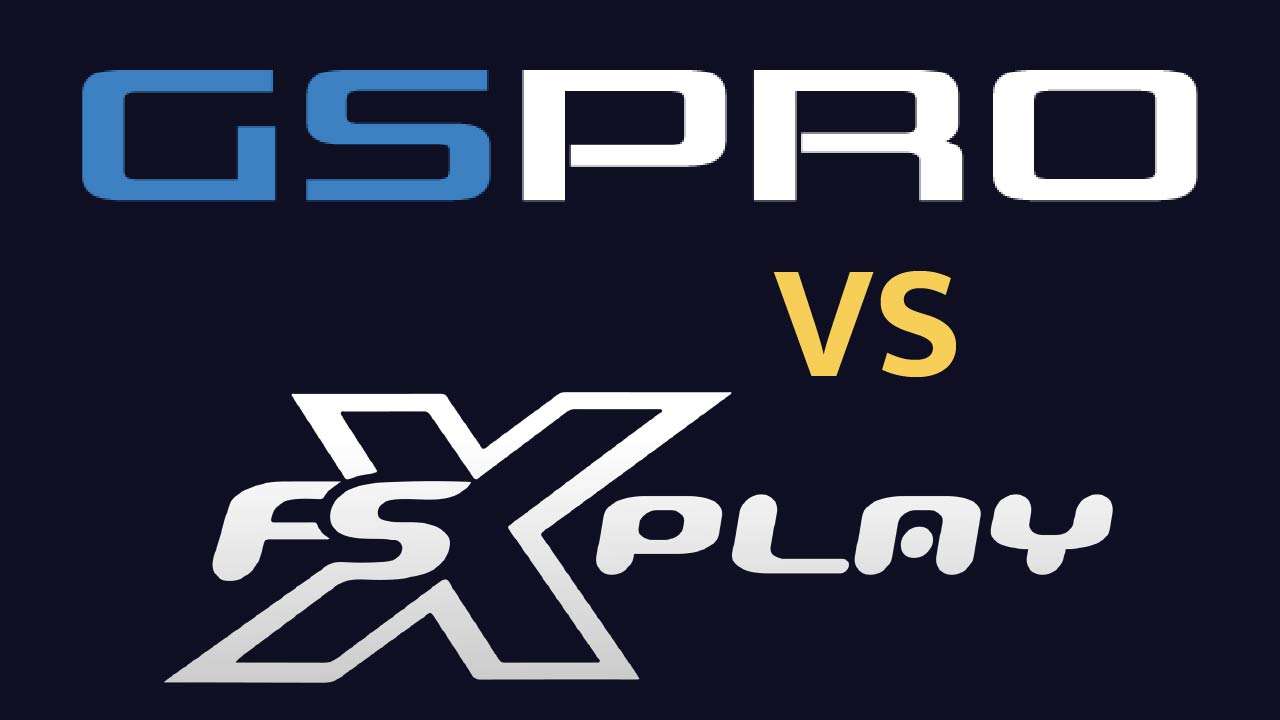GSPro is probably the most popular golf simulator software available and for good reason.
It’s most known for its 500+ user created courses that can be played in 1080p or amazing 4K.
It is also loaded with practice features such as On Course Practice, Skills Challenges, and multiple driving range options.
In this article I’ll go over the multiple driving range options within GSPro and their features.
Table of Contents
Main GSPro Driving Range
The main GSPro driving range is found in the Practice menu. This is the driving range you probably see most often in YouTube videos or elsewhere on the internet.

It features a beautiful waterfall backdrop so it is at least visually appealing while you are hitting balls.
Just like on-course play in GSPro, the driving range shows data tiles that you can pick and choose from as well as rearrange.
While in Practice Mode (this driving range is always in Practice Mode), you can have data tiles on the left and right side of the screen. During course play you can only have data tiles on the right side.
To adjust the tiles just click on them and you can turn them on and off, as well as drag and drop them to change their order.
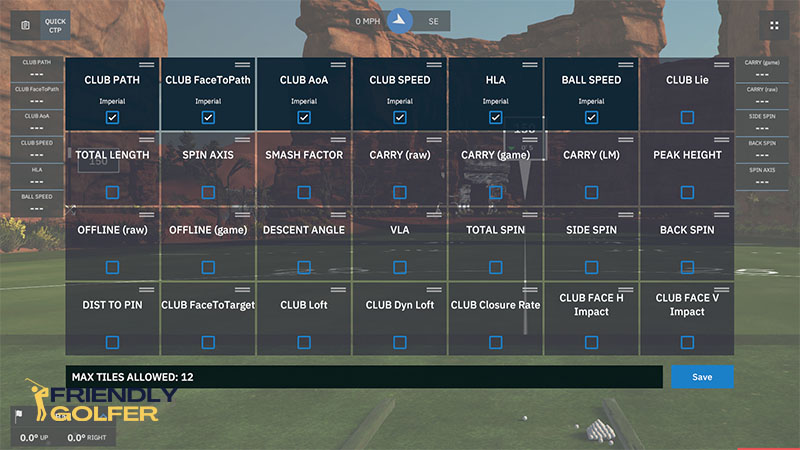
Adjusting Distance
By default your distance is set at 416 yards. You can grab the distance slider on the left and slide it to the distance you want to be from the green.

You can also click the pencil on the distance slider and type in your desired distance.
Shot Randomizer
The randomizer feature lets GSPro choose a random distance for you to hit from which is a great way to practice as opposed to hitting the same club to the same distance over and over again.
To turn on the randomizer click the shuffle arrows at the bottom of the distance slider.

More options will appear. You can choose the number of shots before the distance changes: either 1, 3, or 5.
You can also set the distance range by choosing the maximum and minimum distances for the randomizer.
Personally I like 3 shots which gives me just enough time to make a correction if I don’t hit a good shot at first.
Data Export
After your practice session you may wish to view your data in a table or export it so that you can upload it into another program such as Golf Shot Analytics.
To do so click the clipboard icon in the top left corner.
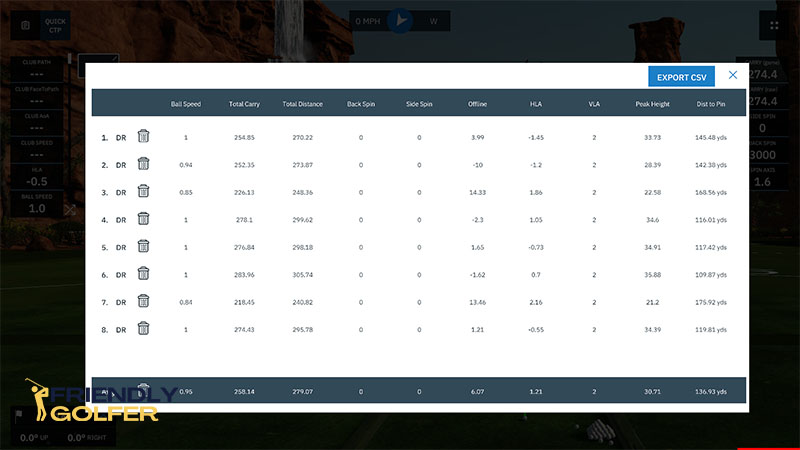
You can delete any unwanted shots by hitting the trash icon next to it.
Then hit export when you’re ready.
GSPro Practice Facility
The GSPro Practice Facility is actually the only “course” that comes pre-loaded when you install GSPro for the first time.

It’s basically an 18-hole short game practice area.
Since it is technically a “course” you could open it and play each hole but most people use it as a practice area.
To practice there you’ll want to:
- Go to Practice from the GSPro main menu,
- Then On Course Practice,
- Then select GSPro Practice Facility from the course list.
Opening the course this way allows you to hit as many shots as you want to a hole.
To move to another you’ll just click the flag icon in the top left.
A fun way to practice here is to play each hole and not move to the next until you’ve hit the ball inside the gimme circle.
GSPro Night Range
This is another popular driving range that’s technically a course so you’ll want to open it in Practice mode just as described above.
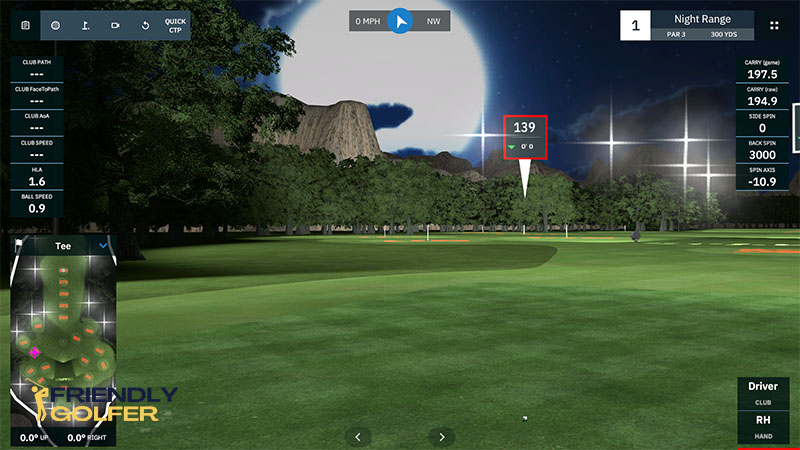
This driving range was designed by XX and gives you another really cool setting to practice hitting balls in.
To change targets you’ll just need to aim by clicking the spot on the mini-map you want to hit to.
Course Driving Ranges
A more recent update to GSPro allows course designers to include a driving range with each golf course.
This gives us a chance to warm up at the driving range for the course we are about to play and is another way to make the golf simulator experience a little more real.

Not all courses will include a driving range and right now most don’t. As time goes on I believe that most new courses released will include a driving range.
For now, here’s a few courses that do have a driving range:
- Revelstoke
- Medalist
- Georgia Golf Club
To access these ranges you’ll need to start a Local Match.
Under Match Settings you’ll see a button that says Head to the Range. This takes you to the course driving range.
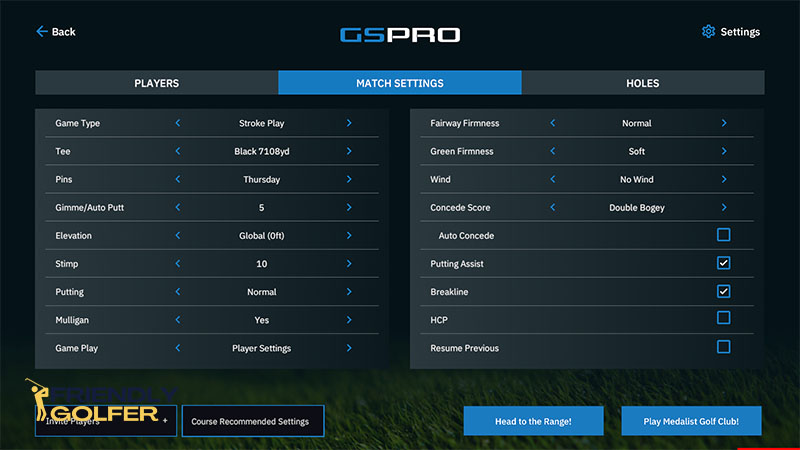
You can aim at any targets on the driving range using the mini-map.
When you’re ready to play, click the button that says Tee Off.

Last Thoughts
As you can see there are a lot of different GSPro driving range options that will keep you entertained.
With so many options and ways to access driving ranges it can be a little confusing for a new user. Hopefully this helped.
I think there will be more and more practice features added in the future that will make your practice in GSPro even more productive.
Personally I’m hoping for swing camera integration in the near future.
P.S. – Not to make it more confusing but some of the more unique driving ranges are only available by subscribing to a course designer’s Patreon. You can learn more about Patreon courses on GSPro here.
Read More GSPro Articles