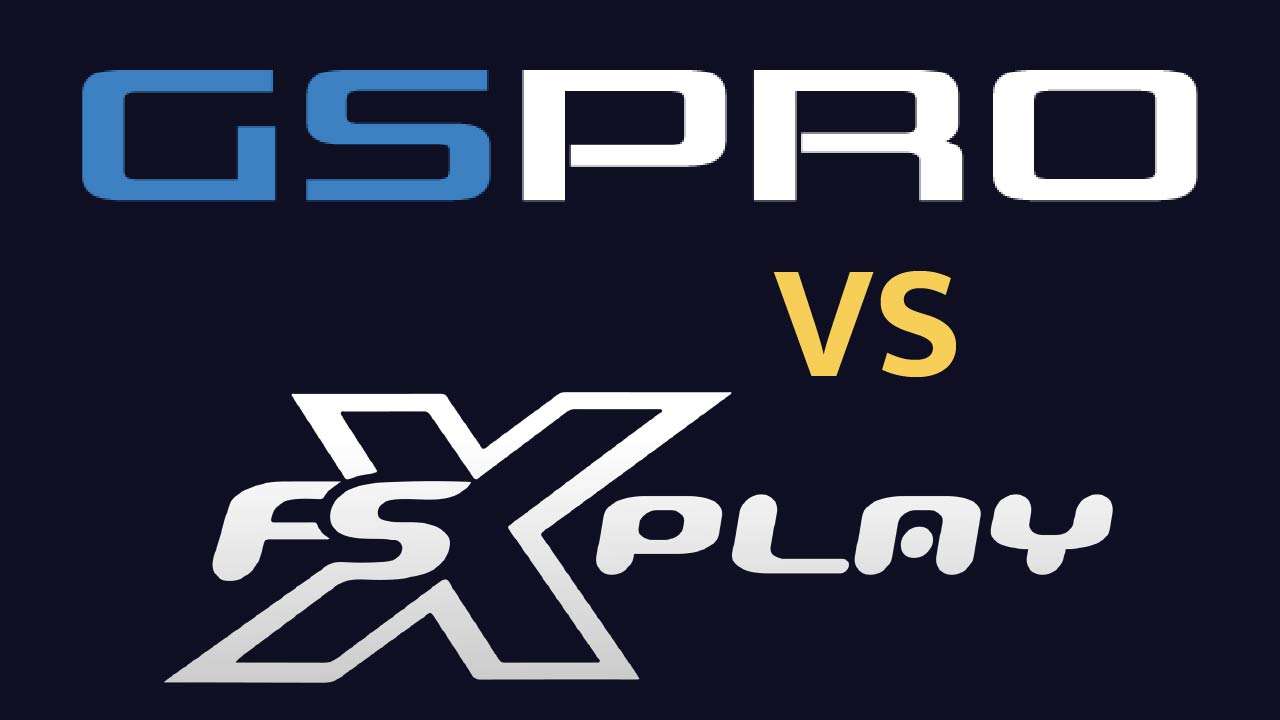GSPro is an extremely popular golf simulation software which is available for use with most launch monitors. It features over 700 user created golf courses including some of the most famous courses in the world.
It’s also frequently updated with new practice features and now includes Operation 36 within the game.
I’m a long-time GSPro user and have been using Operation 36 on GSPro for a few weeks since its release.
I have to say Operation 36 might be the best new feature of GSPro in a very long time.
In this article I’ll explain what it is and how it works.
Table of Contents
What is Operation 36?
Operation 36 is a program designed to help juniors and adults learn to play the game of golf.
The curriculum is based on starting 25 yards away from the hole and waiting until the player can score 36 or less through 9 holes before advancing to the next division.
Each division moves back 25 yards and there are a total of 10 divisions.
New golfers can be overwhelmed by trying to learn the game while starting at regular tees. To score even par from regular tees can take years of practice and coaching but that is still the typical way new golfers are introduced to the game.
By starting out close to the hole, new golfers are challenged closer to their skill level which can be less overwhelming and more realistic.
Operation 36 uses this curriculum to teach new golfers in classes and camps in over 700 locations around the world. It is extremely popular in junior golf programs.
Operation 36 on GSPro Golf Simulation Software
In November of 2023, GSPro released the Operation 36 feature as an additional game mode. Since GSPro offers some of the best golf course simulation available for a variety of different launch monitors it makes sense to offer Operation 36 within its platform.
Operation 36 on GSPro works just like the traditional on-course curriculum.
You start by choosing your golf course. Right now you can choose from 3 courses which are Whispering Pines, Premonition, and Top of the World.
If your launch monitor does not support putting you’ll want to choose AutoPutt in the settings.
You start at Level 1 which is 25 yards from the hole. If you score 36 or better through 9 holes you are able to advance to Level 2 which is 50 yards from the hole.
There are 10 Levels which max out at 250 yards from the hole.
I can’t imagine a better way to practice for junior golfers who are lucky enough to have a golf simulator at home.
Is Operation 36 on GSPro Just for Juniors?
No way! In the first few weeks of its release the feedback has been overwhelmingly positive from the entire GSPro community. Everyone is enjoying it.
It’s great practice for golfers of any skill level but I think it would also be especially helpful to those new to playing on a golf simulator.
It will really get them to learn the short game and putting parts of sim golf which can be the hardest for a lot of players that base their short game just on “feel”. They may find it tough to hit a 17 yard pitch rather than just picking a spot on the green where they want the ball to land.
By playing Operation 36 on GSPro they will really get to work on their short game and improve quickly.
If you don’t have a simulator already you can learn more about how to build a golf simulator or check out some these packages that are ready go!