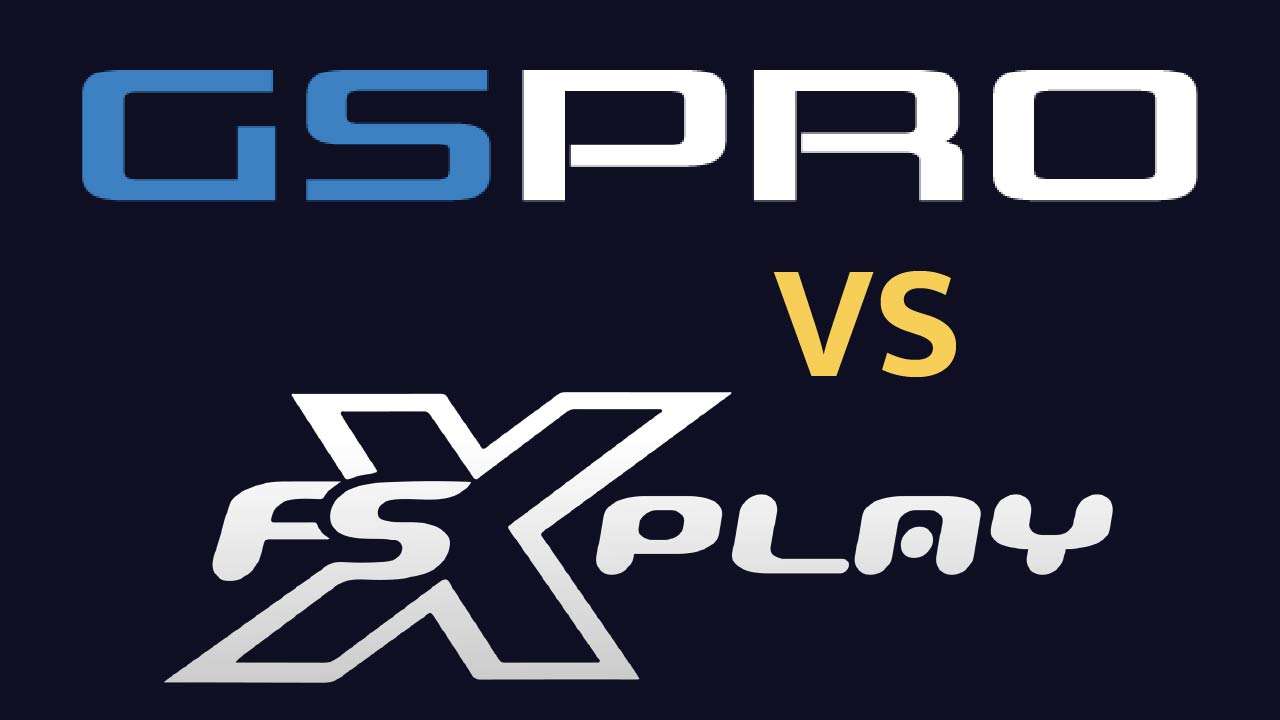Having a home golf simulator gives you the opportunity to play virtual golf courses anytime day or night.
Aside from playing courses for fun, you can also use it to practice your game from home and improve your skills.
I use my home golf simulator almost daily between 6 and 7am before my family wakes up. I use that time to mainly practice specific things like wedge distances.
In this article I’m going to cover all the ways you can use GSPro practice mode to improve your real golf game and your simulator play.
Table of Contents
GSPro Practice Mode: On-Course Practice
GSPro Practice Mode allows you to hit an unlimited number of shots from any position on a golf course without forcing you to move to where the ball lands and continue the hole.
This allows you to pick any golf course and any position on that golf course as your spot to practice from.
How To use On Course Practice in GSPro

- Choose Practice from the main menu
- Choose On Course Practice
- Choose your golf course and hit play
You will start on the 1st tee but to choose another position on that hole you can click the ball icon in the upper left corner.
Your cursor will turn into a golf ball and you can now click again anywhere on the screen or Mini-Map to move your position.
To choose a different hole on the course, click the Flag icon and choose a hole. You can also use the keyboard shortcuts 9 & 0 for previous or next hole.

GSPro On-Course Practice Ideas
Probably the most fun way to practice is to choose an iconic hole from a famous golf course to practice your approach shots. Think #7 at Pebble Beach or #18 at Harbor Town.

To get some ideas check out this list of the best GSPro courses which includes many famous courses available in GSPro.
Find a few good dogleg holes and practice shaping your tee shots right to left and then left to right.
Put your ball in different levels of rough, sand or pine straw and see how it affects your shots. After your shot GSPro will display percentages for speed and spin so that you know how much the lie affected the shot. Do this multiple times from each type of surface until you have a good sense for it.
Also test yourself with different lie angles. You can see the lie angles at the bottom of the mini-map.
An up or down angle will affect the loft of your shot. A left angle will cause ball draw and a right angle will cause it to fade.

Getting proficient with all these different lies will help you get better at playing within GSPro and can help your results if you play in the Simulator Golf Tour.
Practice your putting on any green. You can move to any position and practice different slopes and breaks.
If you want to play a practice hole from start to finish you can use the keyboard shortcut “8” after each shot. Pressing “8” will move you to where your last shot finished.
Other Ways to Use GSPro Practice Mode
Driving Range Practice
GSPro has multiple driving range options including:
- Main GSPro Driving Range
- Driving Range “Courses” like Night Range.
- These are courses like any other but are intended to be opened in Practice Mode
- Actual course driving ranges to warm up on before you play the course
- Not all courses include driving ranges but if they do you will see an option in the match settings
It can be a little confusing so I made an overview of all of the GSPro driving range options.
Skills Challenges
There is a main GSPro Skills Challenge along with several other community created skills challenge courses such as Vegas Golf and Riverwalk Skills Challenge.

Skills challenge courses need to always be opened in Practice Mode (not Local Match) so that they work correctly.
I really enjoy the Riverwalk Skills Challenge because there are multiple games within it. My favorite is Darts which lets you score points for hitting a floating island green on the river.
GSPro Practice mode gives you multiple options to practice your game, both for simulator play and real golf.
I personally find myself using the main GSPro driving range most often but I do like to practice on a few of my favorite courses from time to time just to keep it fun.
I’m always looking for more ways to practice so if you have another idea for practicing in GSPro please feel free to share it in the comments!
Read More GSPro Articles