GSPro is one of the most popular golf simulation software options out there and for good reason. There are hundreds of super realistic golf courses to play and plenty of options to connect and play with others online.
GSPro officially supports several launch monitors including Uneekor, Flightscope, and Ernest Sports however you can use plenty of other launch monitors with GSPro using some simple software created by the users in the GSPro community!
If you own a Skytrak launch monitor you may be a little skeptical about using it with GSPro but I’m telling you it is super simple to connect.
It should only take you about 15 minutes from the time you purchase GSPro on their website to download everything and start playing your first round using your Skytrak.
On this page I’m going to outline the steps for you.
1.) Purchase your GSPro license on gsprogolf.com
a.) There are 2 purchase options, subscription and subscription + lifetime add-on. The lifetime add-on will give you ownership of the license should you decide to stop paying for the annual subscription in the future. You will no longer receive any updates if you stop paying the annual subscription.
I would just choose the annual subscription as you are going to want the latest updates.
b.) You are required to select your launch monitor when purchasing. Choose “Other/Open API” to use your Skytrak.
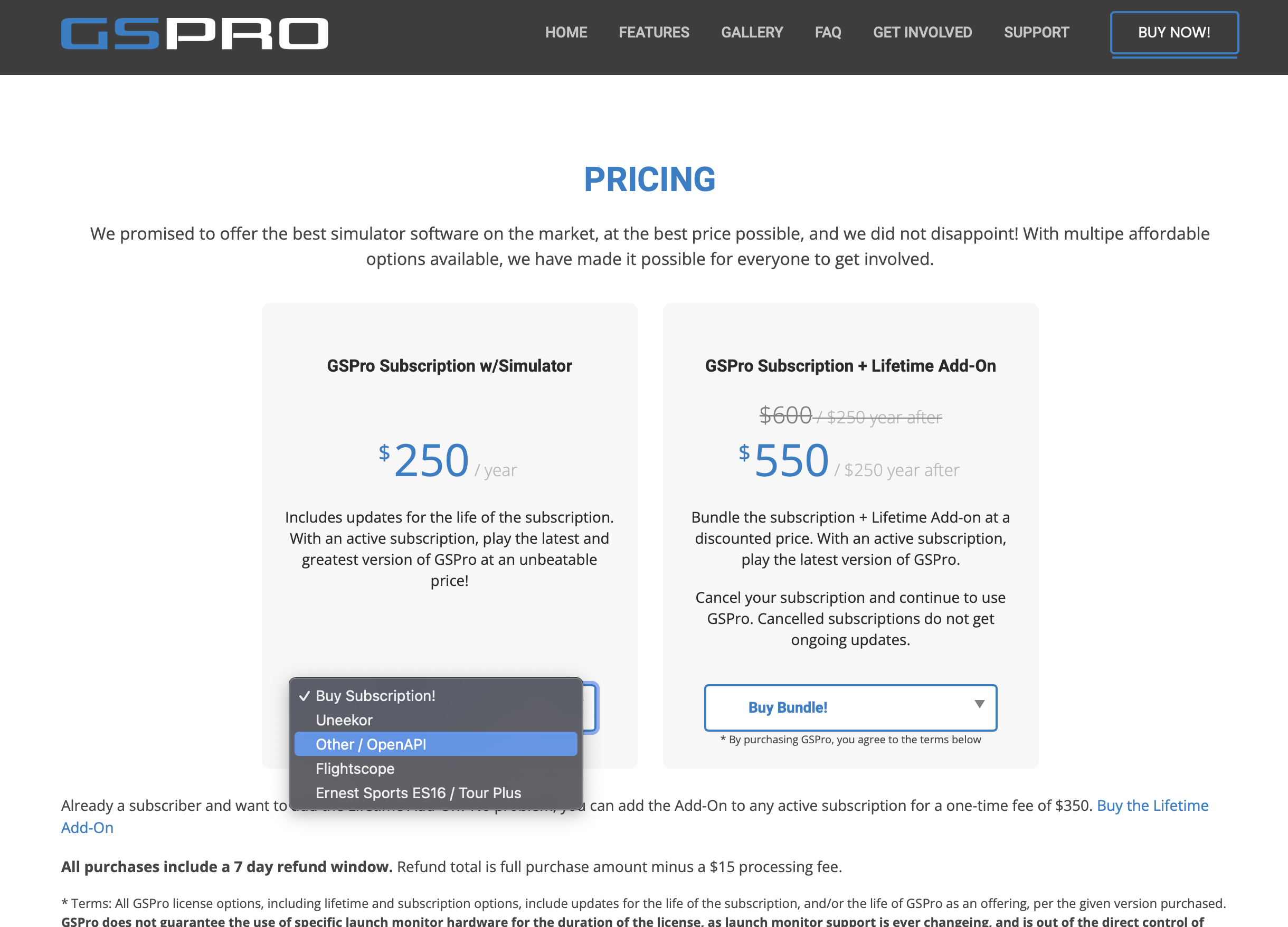
2.) Download GSPro using the license key and instructions emailed to you.
You will receive an email with a license key, a download link, instructions and a quick start guide.
3.) Join the Simulator Golf Tour’s Discord group.
The Simulator Golf Tour is a separate organization that hosts competitive tournaments on GSPro. There are multiple tours you can join depending on your skill level or preferences.
Discord is essentially a website that hosts chat rooms and the Simulator Golf Tour uses Discord for most communication and discussion.
Joining the Simulator Golf Tour to play in tournaments requires a membership fee and is optional. Anyone can join the Discord (without paying) and this is where the community created options for other launch monitors are shared, in addition to plenty of GSPro discussion and community support.
You simply need to join the Simulator Golf Tour Discord group here: https://discord.gg/9yqFCBM
Learn more about the SGT Discord group and what’s in it here.
4.) Follow the instructions in the # sktyrak-connection-help thread.
In the discord group’s navigation you will see lots of different threads. Simply look for the OTHER LMS section and the #skytrak-connection-help thread.
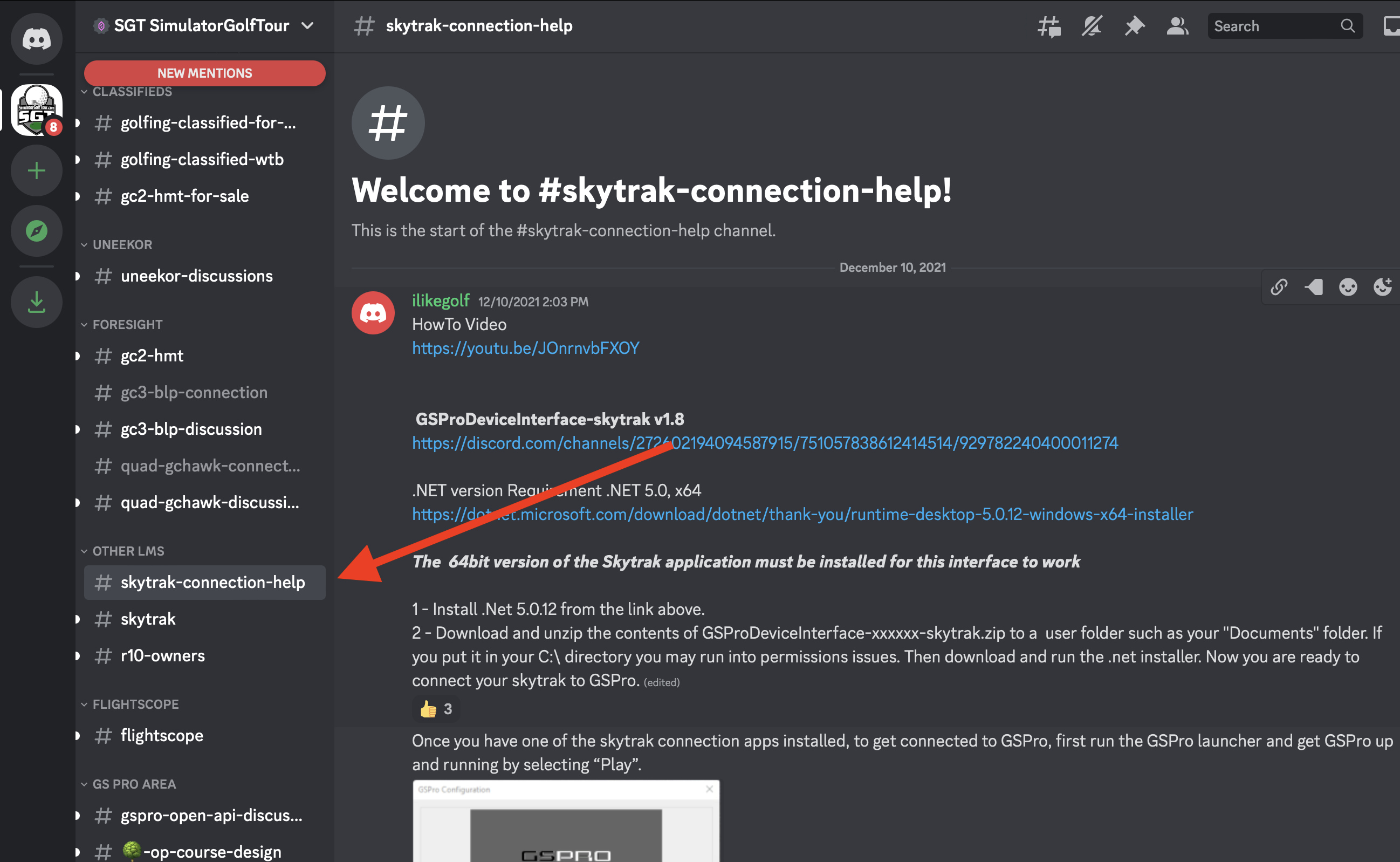
This thread has the links to download the necessary software to connect the Skytrak to GSPro. Scroll to the beginning of the thread and follow the instructions to download the GSProDeviceInterface-skytrak program.
When finished, follow the instructions in the same thread. It’s as simple as opening GSPro and then the Skytrak interface program before playing.
That’s it, you’re done! Enjoy playing hundreds of golf courses on GSPro using your Skytrak launch monitor.
Frequently Asked Questions
What subscription do I need for my Skytrak to work with GSPro?
Currently you only need the Basic (free) subscription from Skytrak to be able to work with GSPro. There is no guarantee that won’t change in the future!
What if I have trouble connecting or using my Skytrak with GSPro?
First review the troubleshooting tips in the same discord thread you downloaded the device interface from. If you still need help, try asking in the #Skytrak thread within discord. There are lots of skytrak users there that are willing to help. Try using the search feature in discord first to see if someone has asked the same question before.
Why do I have to use this program from Discord to use my Skytrak?
GSPro allows an Open API option which basically means they make their code free to the public. This allows anyone to review their code and create other programs that can connect or add to it.
Regular users have created bridge programs that allow connections to other launch monitors like Skytrak and then shared them with the community. Once connected, the playing experience is the same!
Is GSPro worth it?
In my opinion, absolutely. I found it to run easier on my computer than FSX Play and for $250 I have access to over 300 golf courses with new ones being released constantly. I don’t think there is a better option for golf simulators and it’s only getting better.
What if I have multiple launch monitors or change launch monitors in the future? Do I need to buy GSPro again?
No. Simply email GSPro support and let them know which launch monitors you have. They will add the correct connection options to your license. For example, if you select Flightscope when you purchase GSPro just email GSPro support and let them know you also have a Skytrak and need the Open API option as well. They will add the Open API option to your account and you can then switch between launch monitors using the GSPro connection window that opens when you launch.
Can I run GSPro on my phone or tablet?
No. GSPro like most high-end golf simulator programs requires a gaming pc with a good graphics card. You should review the minimum system requirements under the FAQ on gsprogolf.com.
GSPro actually has quite a few graphics quality settings so if your computer’s GPU isn’t great you can try running it on a lower setting. If you’re looking to purchase a new gaming computer check out this article on computers for golf simulators.

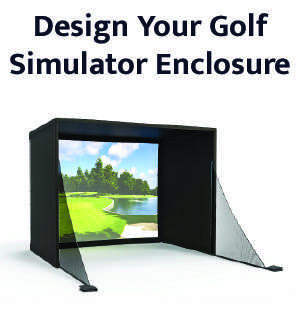









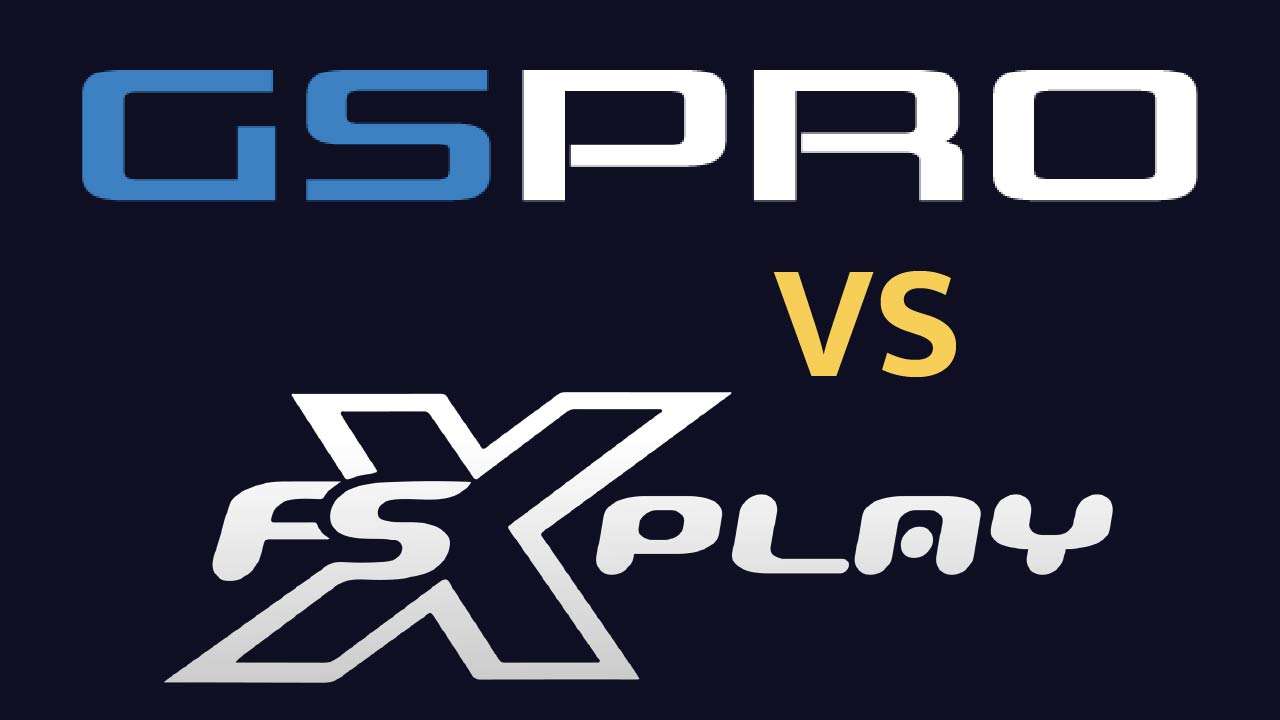

I currently use Skytrak and GSPro together today. If I upgrade to the new Skytrak Plus, will the interface still work the same? Or does a new interface still need developed? Any help you can offer would be great. Thanks!
A very early version of a connector for SkyTrak plus has just come out. You can get all the info here.
So far the putting and club data aren’t working with this early version but hopefully the guys that made it will get that stuff working in the future.